Chapter 1: Defining Site Architecture
Information architecture is a key concept to know about when exploring the topic of site architecture. It is concerned with the arrangement and structuring of pages on a website so that they’re easier to understand and navigate.
Information architecture is about organising the content on a site and orientating the user to better help the flow of their journey on a website.
Your site visitors are probably not going to spend all day reading your content, unless they are a lawyer – or it’s your ever-so-proud mum. So they will most likely arrive at the site not on the homepage. Every page is a potential start page and you need to have in place an organised structure so that a visitor can understand where they are on the site and find what they are looking for to suit their intent.
Oddly, the biggest problem with site architecture is with homepages. I have seen and worked on so many that do not do the basics of explaining what the site is and what you can find there. Tell the visitor in plain language and images what you do and what they can find on this site. That will inform the new visitor and assure the returning visitor. Assume they don’t know who you are or what you do, even if you are a household brand, as those visitors might not be your immediate audience, but they may be in the future.
To me, breadcrumbs are a key element of a site’s structure as they not only help the user quickly understand where they are within a site, but also help the search engines figure it all out, especially when those breadcrumbs include structured data.

It’s about making clear to the user exactly where they are on a website at all times, where the information they want is situated in relation to them, and how they can get there easily. We do the thinking by structuring a sound information architecture, so users don’t have to.
Successful information architecture is as intuitive as possible for visitors with a ‘Don’t Make Me Think’ mentality.
However, information architecture needs to be rooted in data. What pages convert the most visitors? Are they easy to find in your navigation? Do you make it easy for visitors to flow through your site to the next logical steps? Are you using the same terminology as your target market? (Social Natural Language Processing is very helpful for this.)
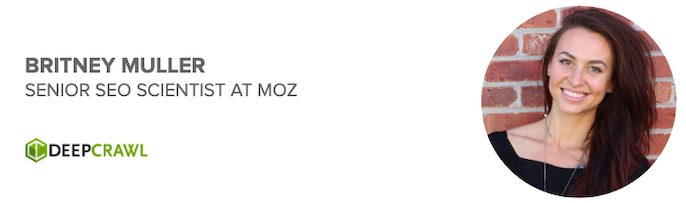
Information architecture compliments SEO perfectly, because the key goal of both is findability. SEO ensures websites are findable in the search engines, and information architecture takes over once a user lands on a website to make sure the exact content they want is findable. The end result is meeting the user’s search intent and creating a positive user experience, which benefits everyone.
These are the four fundamental aspects that information architecture brings to the table, as explained by Shari Thurow:
- Categorization – All sites need a primary hierarchical structure, or a primary taxonomy, which ultimately becomes the primary navigation on the website. Without a primary hierarchical structure, users will not have a sense of beginning or ending when they try to find their desired content.
- Organization – Information architects are skilled in categorizing, classifying and organizing content according to user mental models.
- Prioritization – If the navigation system contains too many links and is too wordy, it will be difficult to scan, making desired content less findable. Likewise, if page content has too many embedded text links, then content becomes difficult to read, and the very information piece that a searcher desires becomes more difficult to find.
- Labeling – Text in the primary navigation, whether it is formatted as a graphic image or in CSS, are certainly navigation labels. But other items on a web page are also navigation labels, such as headings and embedded text links. SEO professionals might not realize it, but these can have a positive or negative influence on navigation design and website usability.

When getting started with information architecture optimisation for SEO, aligning content structure and navigation is key for making sure both users and search engines can understand the most important pages and their relevance.
Having a strong information architecture can help in many ways by acting as a strong foundation to build on. In my opinion, the three most important elements of IA for SEO are: URL structure, navigation structure, and content positioning. If you are able to align all three in matching patterns, then it can help your SEO efforts greatly. This is because the search engines will better be able to assign keyword relevancy, content segmentation, and equitable link authority. Also, users will be able to easily navigate the site, discover the most important topics, and more efficiently utilize the site’s offering.
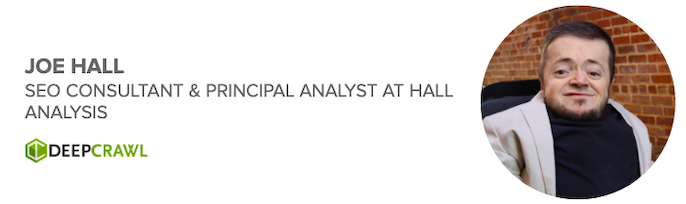
To demonstrate the importance of information architecture, here are just a few of the consequences of getting it wrong:
- Duplicate pages and categories
- Imbalanced distribution of topical authority
- Poor internal linking
- Confusing or incomplete navigation
- Negative user experience
To implement a well-optimised information architecture, some research is required, including mapping target keywords and intents to the right landing pages. Here are some tips on how to begin this process.
Here are my two cents (or pennies, your majesty), on where I find it most useful to spend my time thinking about information architecture and doing the following:
- Figuring out what steps the customer has in their buying journey that can be met with search.
- Finding all the keywords that meet those intents and grouping those to pages based off my own instincts.
- Looking at the SERPs (either programmatically or by hand), to figure out how to group keywords to pages based off what Google thinks are separate, independent queries.
- Pulling 2 & 3 together into a coherent mapping of pages to keywords.
- Sit back, let the dollars (or pounds, your majesty) stack up and never work again.
- …
- Go back to the mapping and re-optimise, because you almost never get it right first time.
After a couple iterations you’re often in a good place where your customers should be able to find the right pages on your website at the right points in the journey.
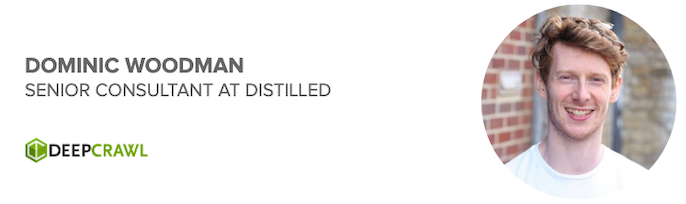
Chapter 3: Categorising a Website & Defining Taxonomies

