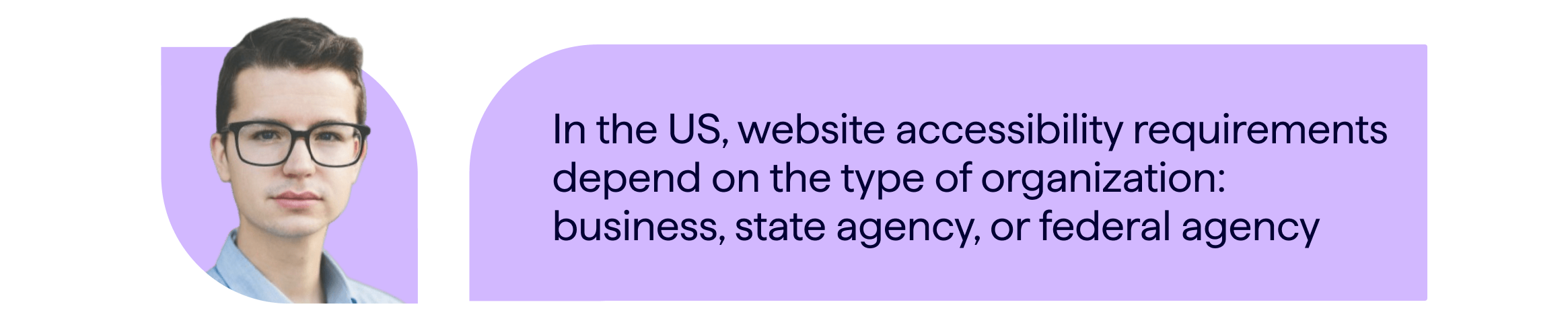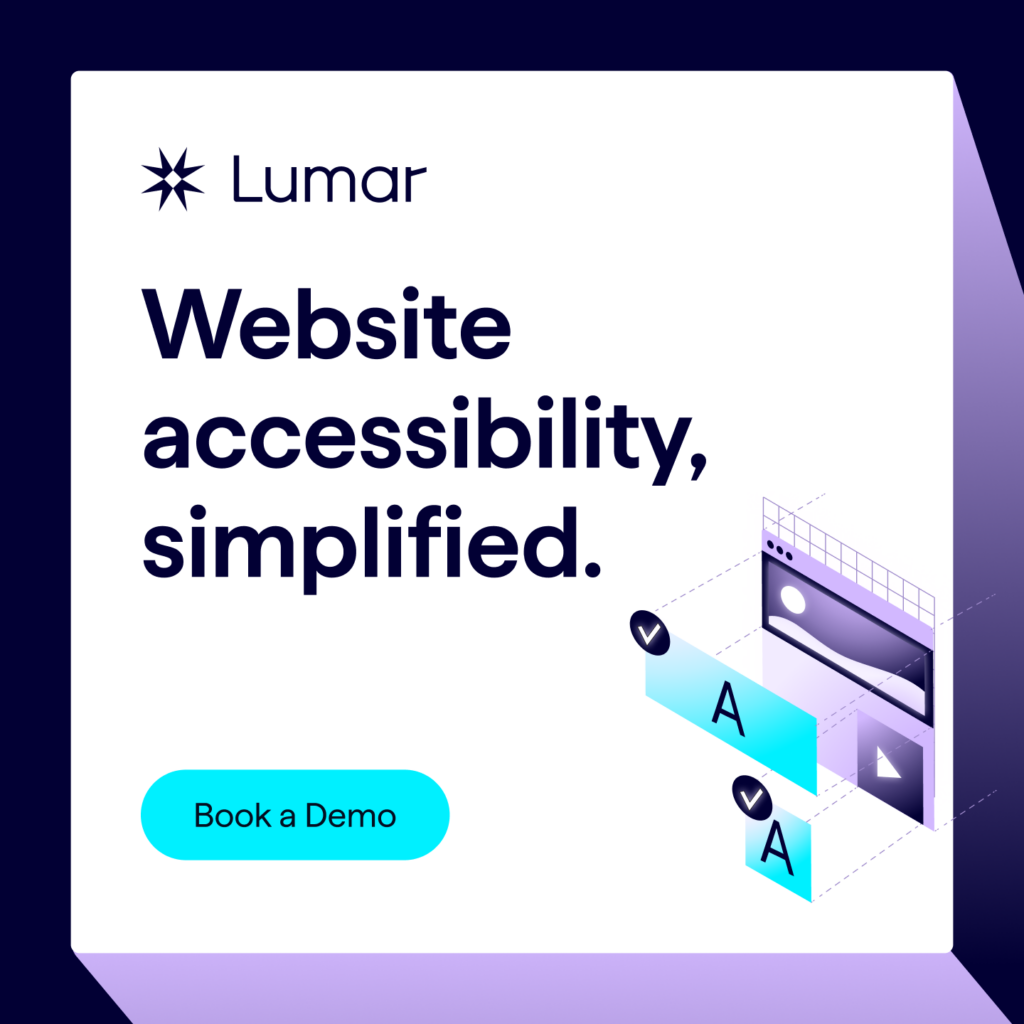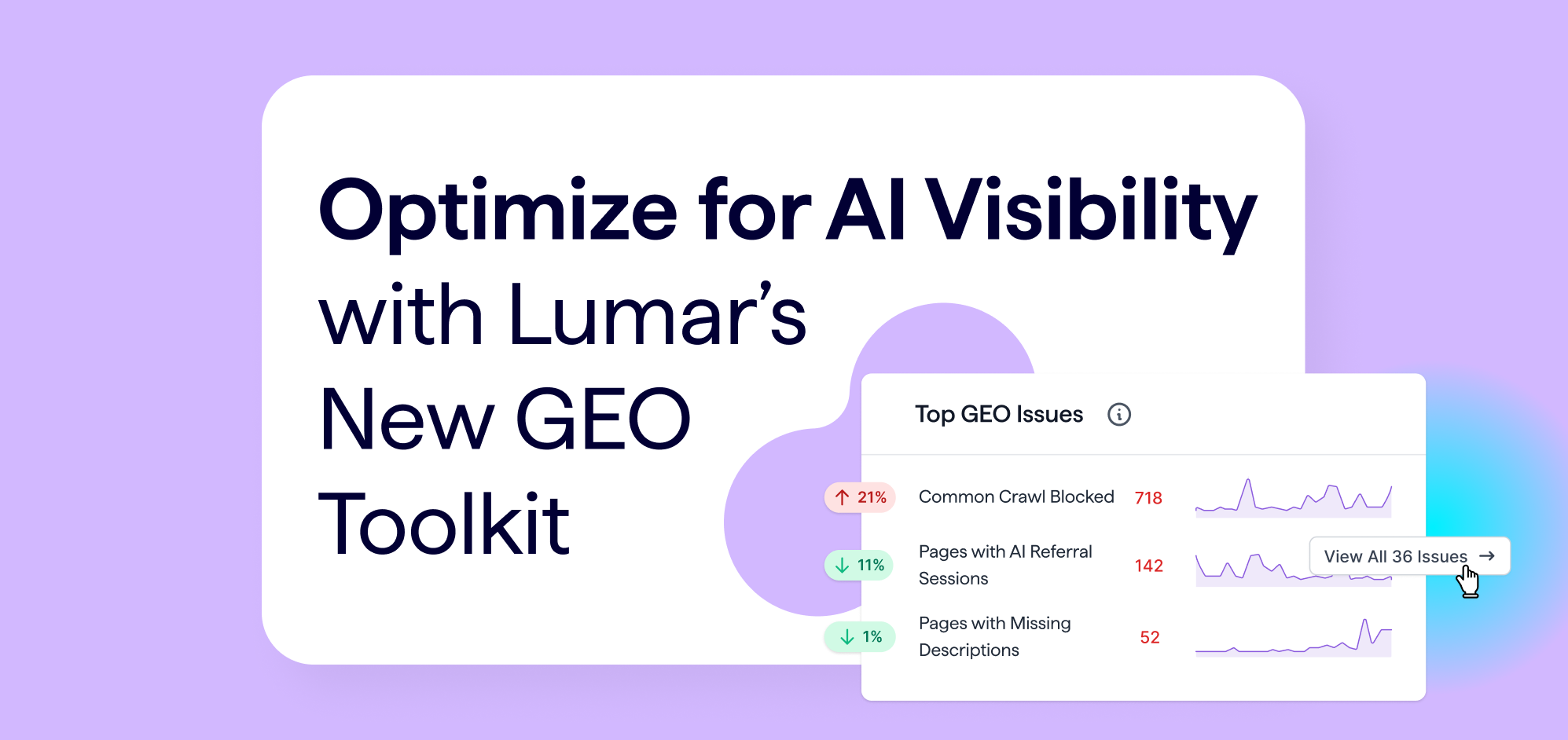What is ADA website compliance?
The Americans with Disabilities Act (ADA) is a civil rights law that prohibits the discrimination of individuals on the basis of disability, just as discrimination on the basis of race, sex, national origin, or other characteristics is also prohibited in the US. The ADA is organized into five sections, called “titles”:
- Title I: Employment
- Title II: State and Local Government Activities and Public Transportation
- Title III: Public Accommodations
- Title IV: Telecommunications
- Title V: Miscellaneous Provisions
Each title covers different types of organizations or technologies, aspects of public life where individuals with disabilities may encounter barriers, or ways to implement and effect the ADA.
When the ADA was initially passed, it was chiefly concerned with discrimination in the context of the physical world, not the digital one. The advent and popularity of the internet, and its prominence in daily life, had not yet occurred. As that changed, legal interpretation of the ADA and its applicability to websites and digital applications has shifted through lawsuits, updated guidance from the Department of Justice (DOJ), and other pathways.
In this blog we will explore the current digital and website accessibility requirements covered by the ADA, what types of organizations need to comply with these regulations , a brief history of the ADA, and action-oriented guidance on how to get started with ADA website accessibility compliance.
A primer on digital accessibility
Digital accessibility is the process of ensuring that digital systems and information technology, such as websites, web and mobile applications, operating systems, and other electronic content, are accessible to individuals with physical or cognitive disabilities. This may include a wide variety of conditions, including visual impairment, hearing impairment, Alzheimer’s, or anything that impacts a person’s ability to interact with or access the same services as individuals without those conditions.
Numerous accessibility laws have been passed globally, sometimes explicitly referencing digital accessibility standards. The most commonly cited set of digital accessibility standards is W3C’s Web Content Accessibility Guidelines (WCAG), which is the de facto industry standard for making web content accessible.
The WCAG is organized into versions (e.g. 2.0, 2.1, and 2.2) where each subsequent version builds on the prior version and is backward compatible (being compliant with 2.2 means you are compliant with 2.1 and 2.0).
WCAG is also organized into conformance levels (A, AA, and AAA), where A includes criteria that meet the broadest set of needs and AAA includes criteria that meet much more stringent or focused needs (in some cases, AAA applies to specific types of content like animation and video). The current industry standard at the time of writing this blog is WCAG 2.2 AA, however, the most recent standard can always be referenced on the WCAG standards webpage.
Accessibility can also be thought of in terms of compliance (with laws and standards) and usability (which covers improving accessibility in areas not explicitly covered by laws and standards). Compliance covers legal requirements and is the focus of this blog, but it’s important to note that digital experiences that are fully compliant can still present barriers to individuals with disabilities. For that reason, it’s essential to always consider usability beyond compliance.
ADA website accessibility requirements
In the US context, website accessibility requirements depend on the type of organization, specifically whether you are a business, state/local agency, or federal agency.
Web accessibility regulations for US businesses
US businesses are covered under Title III of the ADA, which sets out requirements for businesses open to the public. The current requirements of the ADA state that businesses must make their websites and mobile apps accessible, however no explicit requirement for WCAG or other technical guidance has yet been made. The question of what satisfies the requirements has largely been sorted out in the US through lawsuits, government procurement requirements, and business procurement requirements.
From a legal perspective, the precedent that websites were covered under the ADA was first established in the Robles v Domino’s Pizza lawsuit back in 2019. The lawsuit itself opened the floodgates for other organizations to be sued under ADA for inaccessible websites. Another key idea introduced was that compliance with WCAG 2.0 would be considered an appropriate remedy to this non-compliance.
WCAG continues to be referenced in many prominent lawsuits including Conner v Parkwood Entertainment (referenced WCAG 2.1), Thurston v Midvale Corporation (referenced WCAG 2.0), Gil v Winn-Dixie (referenced WCAG 2.0), and others.
An interesting development is California AB 1757 which, while not yet passed, would require both public and private sector organizations serving California residents to comply with WCAG 2.1 AA. It would also make it easier to sue developers who produce inaccessible websites or digital content.
Outside of US common law for the private sector, it’s also the case that local, state, and federal agencies are held to accessibility standards (covered more below). That includes any products or services they procure. WCAG 2.1 is featured at the state/local level, WCAG 2.0 at the federal level, and some states/agencies go further with requirements for WCAG 2.2, but regardless, organizations attempting to sell their services or products to government agencies will be evaluated against these standards. This either becomes an opportunity or a barrier to entry.
For those organizations desiring to sell services or products to large enterprise organizations, they too often require accessibility conformance. Microsoft, for instance, requires conformance with the latest WCAG standard. Failing to meet WCAG standards can result in lost contracts.
Unfortunately, this landscape leaves the question of what satisfies ADA in terms of website accessibility murky for the private sector. For that reason, we recommend complying with the latest WCAG standard.
Web accessibility regulations for US state and local agencies
US state and local agencies are covered under Title II of the Americans with Disabilities Act. In April 2024, the Department of Justice released guidance affirming that local and state governments under Title II of the ADA must meet WCAG 2.1 AA for websites, web/mobile apps, and related electronic content or information technology.
Compliance with this rule is required by the following dates:
| Agency Size | Compliance Date |
| Fewer than 50,000 individuals | April 24, 2026 |
| 50,000 or more individuals | April 24, 2027 |
The recent guidance also included exceptions:
- Archived web content
- Preexisting conventional electronic documents (e.g. PDFs, Word documents)
- Third-party content not resulting from a government contract (e.g. a citizen posting a comment on the website)
- Individualized documents that are password-protected
- Preexisting social media posts
Web accessibility regulations for US federal agencies
Federal agencies or organizations providing products and services to federal agencies have historically been covered by a different piece of legislation: Section 508 of the Rehabilitation Act of 1973. This legislation requires that digital properties such as websites conform to WCAG 2.0 AA.
This requirement applies to all electronic content, such as websites, web and mobile application, electronic documents (e.g. PDFs, Word, Excel), and others.
General guidance for website accessibility
Regardless of the specific requirements, we always advise complying with the most recent industry standard, which is currently WCAG 2.2 AA, and following that up with consideration for usability which includes the experiences of individuals with disabilities. This is the best way to adhere to and stay ahead of current requirements and provide experiences that are accessible to all.
A brief history of ADA web accessibility guidelines
The Americans with Disabilities Act owes its existence to the decades of civil rights activism that led to its passage into law. This history is rich and covered extensively by other blogs and literature on the topic, which we highly recommend. Summarily, disability was viewed originally as a medical impairment and individuals experiencing disabilities were considered “out of sight, out of mind”. Disabilities like visual impairment, hearing impairment, and other conditions were also all considered unique rather than representing one class of people facing similar systemic barriers.
It wasn’t until the landmark Rehabilitation Act of 1973 that individuals with disabilities were considered as a class of people and the prohibition of discrimination against individuals on the basis of disability was writ into law. This applied originally to federal programs or entities receiving federal funding, not to the broader landscape of state/local government or American businesses. Through continued efforts, the road was paved to the Americans with Disabilities Act (ADA) which finally was brought into effect in 1990, providing broad protections for individuals with disabilities from discrimination in both public and private sectors.
As noted previously, this did not yet consider website accessibility or other forms of digital content. As the internet and digital life grew in popularity, the first move to reconcile these worlds was the 1996 interpretation that ADA applies to web accessibility, although its enforcement was not yet widely practiced. Section 508 of the Rehabilitation Act of 1973 was then amended in 1998 to clarify that electronic and information technology was required to be accessible.
In 1999, the first edition of the Web Content Accessibility Guidelines (WCAG) was released, providing a technical standard with which to consider web accessibility from. 2006 brought about a major lawsuit where National Federation for the Blind (NFB) sued Target for inaccessible web content. They settled in 2008 with a commitment to ensure their website met accessibility guidelines.
WCAG 2.0 was then published in 2008, bringing about more robust guidelines appropriate for the modern web.
Further lawsuits followed under the ADA, with another critical one being National Association for the Deaf (NAD) v Netflix in 2012 for Netflix not having captions on its content. The courts sided with the plaintiff and set the precedent that such content fell under the ADA.
From around 2017, lawsuits under ADA for inaccessible websites grew rapidly from 814 in 2017 to 3,255 in 2022. This ushered in a renewed focus and concern among the private sector on their risk for litigation, and many prominent lawsuits against enterprise organizations followed, many successful in evidencing their non-compliance with ADA.
Recent years have brought further activity and progress with the ADA and website accessibility, and WCAG has seen both 2.1 and 2.2 published. The DOJ released guidance in 2022 reaffirming that the ADA applies to websites. The DOJ has most recently revised ADA Title II (applicable to local and state governments) to require conformance with WCAG 2.1.
While litigation under the ADA continues to be prevalent for website accessibility, a marked industry shift has been a greater focus on the ethics of inclusion, sustainable development practices that make maintaining accessibility easier, and the advantages of making products/services available to a wider and historically under-served audience.
Top 5 ADA website compliance issues to watch out for
The accessibility auditing team at QualityLogic has been generous enough to share with me their list of common WCAG accessibility issues to watch out for. These include the following:
- 1.1.1 Non-text Content: Failure to ignore decorative images / failure to thoroughly describe informative images.
- Decorative images (images that don’t add totally new information to the page) need to be configured to have empty alt attributes (alt=””) to ensure they are ignored by screen readers, while images conveying important information must have descriptive alt text. Failing to ignore decorative images puts undue cognitive strain on all assistive technology users who make use of technologies such as screen readers and input switches. Failing to include descriptive alt text for images that contain new/unique information unnecessarily excludes users of assistive technologies, such as screen readers, from being able to fully consume and comprehend the content as it was intended.
- 1.3.1 Info and Relationships: Failure to maintain consistent and logical structure of the hierarchy of the page’s headings.
- This requirement involves not maintaining a consistent and logical structure of the page’s headings. Headings (like H1, H2, H3, etc.) should be used in a consistent and logical order to show the structure of the content, helping users understand the relationships between different sections and making navigation easier.
- 1.4.3 Contrast (Minimum): Failure to ensure all normal-sized text has a contrast ratio of at least 4.5:1 with its background / failure to ensure all large-sized text has a contrast ratio of at least 3:1 with its background.
This issue involves having text that is not contrasted enough with its background. The objective is to have normal-sized text with a contrast ratio of 4.5:1 with its background, and large-sized text have a contrast ratio of 3:1 with its background, thus enabling the text to be readable for individuals with visual impairments.
- 2.1.1 Keyboard: Failure to ensure all static content can be reached by the arrow keys using a screen reader / failure to ensure all interactive content can be reached by the Tab key with or without a screen reader.
- It is essential to ensure users can navigate and operate interactive elements solely using a keyboard. This is particularly important for screen reader users, and users with motor disabilities who cannot use a mouse. When interactive elements like buttons, forms, or menus are not accessible via keyboard, it can completely block a user’s ability to interact with the site the way that it was intended to be interacted with and create an incredibly poor experience.
- 4.1.2 Name, Role, Value: Failure to ensure that interactive elements have programmatic names, roles (e.g., button, link, combobox, etc), and values (e.g., expanded, collapsed, selected, not selected, dimmed/inactive).
- Interactive elements must have their name, role, and value programmatically defined in such a way that all of that information can be conveyed to/by screen readers. As a bonus effect, fixing failures related to this criterion will often fix small keyboard operability issues. Technology such as screen readers depend on this information to be properly implemented such that they may effectively convey the purpose and status of the elements to users. Otherwise, users may find that forms or other interactive elements are not described thoroughly enough to understand what they’re for or how to operate them.
Final tips on how to get started with ADA website compliance
Ensuring your website is ADA-compliant can be daunting, but there are a few things we recommend:
- Set Appropriate Policy: Research your legal obligations based on your type of organization, the geographies you operate in, or other factors. We recommend aligning with the most recent industry standard, which is currently WCAG 2.2 AA.
- Perform Initial Groundwork: Utilize educational resources like those provided by W3C to build your understanding of web accessibility and how to implement best practices. Use free scanning tools like WAVE or Lighthouse to identify and fix common accessibility defects, and utilize the Test & Evaluation resources by W3C including their Easy Checks list to do some self-testing.
- Invest in Auditing and Tooling: Develop a deeper understanding of where you currently are and the gaps toward reaching your goals. Utilize both tools like Lumar for automated website accessibility assessment and manual testing support including individuals with physical / cognitive impairments from providers like QualityLogic.
- Continue Progress: Remediate issues found through auditing and tooling, continue education for teams to ensure they incorporate accessibility into their work and build accessibility into your development process. Ensure teams have enough time and resources to build accessibly and perform regular reviews of the current state of accessibility across the organization and opportunities for improvement.
Our teams have ample expertise in helping organizations take their first steps with digital accessibility. Still struggling with where to begin? Feel welcome to get in touch and we would be happy to provide advice and guidance to get you moving.