Clarity + context = conversions
Engagement. We all want it, don’t we?
Keeping bounce rates low, time on site high and titles as irresistible as cat nip have all become the ultimate goal for any online marketer.
Why? Because the big boys said so: Google is thought to use engagement signals for ranking and now Facebook is finding more complex ways to decide which content to show in your followers’ newsfeeds.
Plus, you know, there’s all that other stuff about engagement bringing more loyal readers, more shares, more exposure and more conversions. You know, the stuff that affects your bottom line.
But what if there was a way to instantly increase engagement? And what if it was largely ignored by the online marketing community, despite being deemed very important by pretty much everyone?
Ladies and gents, I give you: internal linking improvements.
No, they’re not glamourous. They might not actually that much fun. But they are important. Contextual, relevant internal links drive your audience further into the site – rather than back to an external source – reducing your bounce rate and giving users more reasons to become loyal customers and repeat visitors.
So today we’re going to go through an internal link audit, focusing on usability and engagement.
Useful internal linking, NOT page sculpting
To be clear, what we’re advocating here is not adding lots of keyword-stuffed links or using any dodgy follow/nofollow tactics in order to boost selected pages.
The idea behind our internal link audit is to ensure that all your pages are linked from somewhere relevant in your site, that they can all be reached within a few clicks and that important pages are linked the most.
This allows Google to work out which pages are the most important ones, and gives your users a pain-free, engaged journey through your site. This happy collaboration then should mean better search rankings, more loyal customers and more social shares.
An internal link audit using Deepcrawl (now Lumar)
Before you start: Remove duplicate and out-of-date content
Cleaning up any duplicate or old content now means the rest of your link audit will be cleaner and more efficient, preventing confusion over the best content to link to, since only relevant content will be available to link to/from. It also maximises your crawl efficiency so that when search engines come to re-crawl your site after you’ve added internal links, you’ll get the most benefit.
You can check for duplicate content in your Deepcrawl report: see Content > Body Content > Duplicate Body Content and Content > Titles & Descriptions > Duplicate Titles/Descriptions.
Consider whether to delete, de-index or canonicalise out-of-date content now. If deleting duplicate content, make sure you also change or remove any internal links to that content.
Step 1: Deal with primary navigation issues
Are all pages reachable within a few clicks from the homepage? Do you have horizontal and vertical linking structures in place? Does the user have to use the internal search function to get further into the site? If you have an e-commerce or listings site, could you use classifications more effectively to suggest related products the customer might also like?
Deal with any obvious issues in your site’s architecture before moving on to more fiddly matters deeper in the site. You might also consider cleaning up and/or expanding your tags, categories and facets to help give larger sites some structure.
You can check that useful pages are not buried too deep in the site using your Deepcrawl Web Crawl Depth report (in your main overview and Indexation overview dashboards). Download the All URLs report which shows the depth of every page from the Starting URLs.
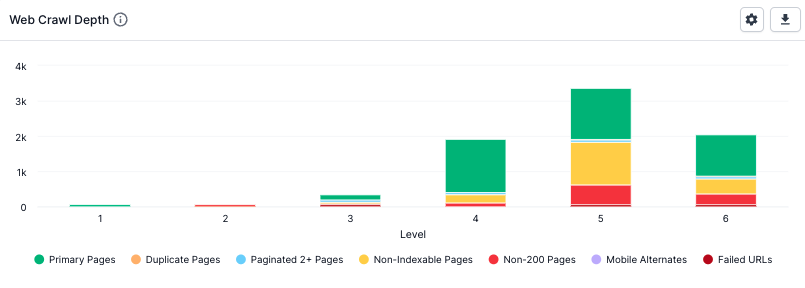
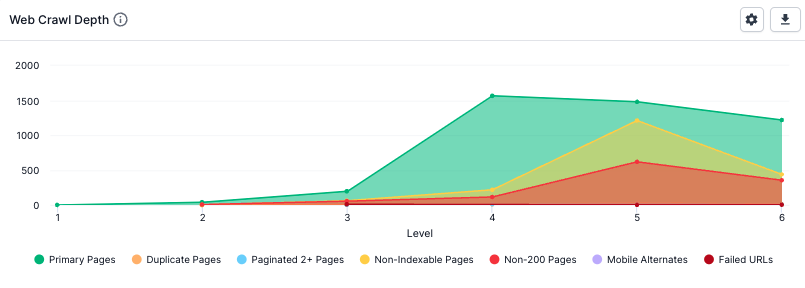
Web Crawl Depth Graph – Stacked Column (default) and Area displays
Step 2: Technical checks
Broken links:
Find any links to internal pages that return a 404 error using Validation > Link Validation > Internal Broken Links.
Unlinked pages:
Find any URLs that are in the Sitemap but not linked within the site using your Deepcrawl report (see Universal > Only In Sitemaps). These pages are orphaned and should either be deleted (when they should return a 404 or have a 301 applied where appropriate) or linked from at least one other place in the site.
Unnecessary internal redirects:
Check that your internal links are not following unnecessary redirects on out-of-date URLs. Find all URLs with each type of redirect in your Deepcrawl report (see Non-200 Status Codes in your report overview: click on each redirect type to see all URLs generating this code). Update any links that point to old URLs.
It’s also a good idea to check for URLs that redirect more than four times using Validation > Other > Max Redirections.
Nofollowed pages:
Nofollowing internal links to low-value pages might be intentional, but you should check that all pages that have only nofollowed internal links pointing at them are actually low-value.
In September 2019, Google announced an update to their nofollow directive and introduced two new link attributes; rel=sponsered and rel=ugc. In addition, all links marked with nofollow, sponsored or ugc are now treated as hints regarding which links to consider in search and when crawling, as opposed to just a signal, as was used previously for nofollow links. You can find out more about this update in our post which also covers the impact of these along with expert insights.
Use Indexation > Non-Indexable Pages > Nofollowed Pages to see all your nofollowed pages.
Issues with pagination and/or canonical tags:
Problems with pagination and canonical tags are difficult to detect when you’re not looking for them, but can cause duplicate content issues (from having separate paginated and view-all versions of the same content) and split ranking/social signals across several pages.
Using your Deepcrawl report, you can see:
- Indexable pages that are not the first page in a set of paginated pages (all pages with a rel=prev tag): click Paginated Pages in your report overview.
- Pages marked as the first in a paginated set (with a rel=next but no rel=prev): see Content > Pagination > First Pages.
- Pages that should probably be paginated from somewhere, but are not linked from anywhere in the site (all unlinked URLs found in rel next/prev tags): see Content > Pagination > Unlinked Paginated Pages.
- Pages without a canonical tag (all pages should have one to prevent duplication issues): see Validation > Other > Pages without Canonical Tag.
- Potential problems with canonical tags (if they are found in canonical tags but not linked): see Validation > Other > Unlinked Canonical Pages.
Read our guide on pagination for SEO and canonical tags for more information on their implementation.
Step 3: Check for any pages with too many links
While Google have never confirmed the maximum number of links that should be on a page, more than 100 links (including those in the headers and footers) is overwhelming for a reader and looks spammy to search engines. Find all these pages using Validation > Link Validation > Max Links in your Deepcrawl report and consider how useful and engaging these pages are.
Step 4: Identify pages with potential for better internal linking
Use Search Console (under Search Traffic > Internal Links) to check for any pages that are not linked as much as they should be, or less important pages that have a large number of links.
It’s natural to have a variety of results here, but have any important pages been forgotten about? Have you recently published something that could benefit from a contextual link to any of these pages?
You could consider prioritising adding links to pages that already have good engagement metrics from search results and/or social sites, but that have fewer internal links pointing to them, which would increase the potential for reducing bounce rates further. Using Google Analytics and Search Console, look for pages with high click-through rates, high time on page, low bounce rates but low numbers of internal links. All of these factors indicate high-quality, useful pages with clickable titles (ie. pages with potential) that should keep your readers sticking around longer.
However, context is always key: focus on deep-linking pages that cover similar topics. Contextual links between pages that complement each other are far more likely to be engaging and interesting to a user who probably has a specific goal or task in mind. In this sense, removing links to low-traffic, contextual pages in favour of high-traffic but irrelevant content might do more harm than good.
Consider the intentions of the user coming to this page, not your own ideas for what they should be doing. If they don’t want to buy straight away, perhaps another tutorial might help them on their journey? How about a related product?
Step 5: Start linking
How you go about adding your links is up to you: with very large sites this will probably be a daunting process. You might be the type of person to map out which pages should be linked first, but some may find it easier to dive on in and start linking (the latter is especially effective if you’re very familiar with your content.
However you decide to go about it, remember best practice: don’t keyword stuff your anchors, don’t rely on images for your internal links, and obviously don’t put links in inaccessible Flash or Java if you want to get any SEO or usability benefit out of them.



