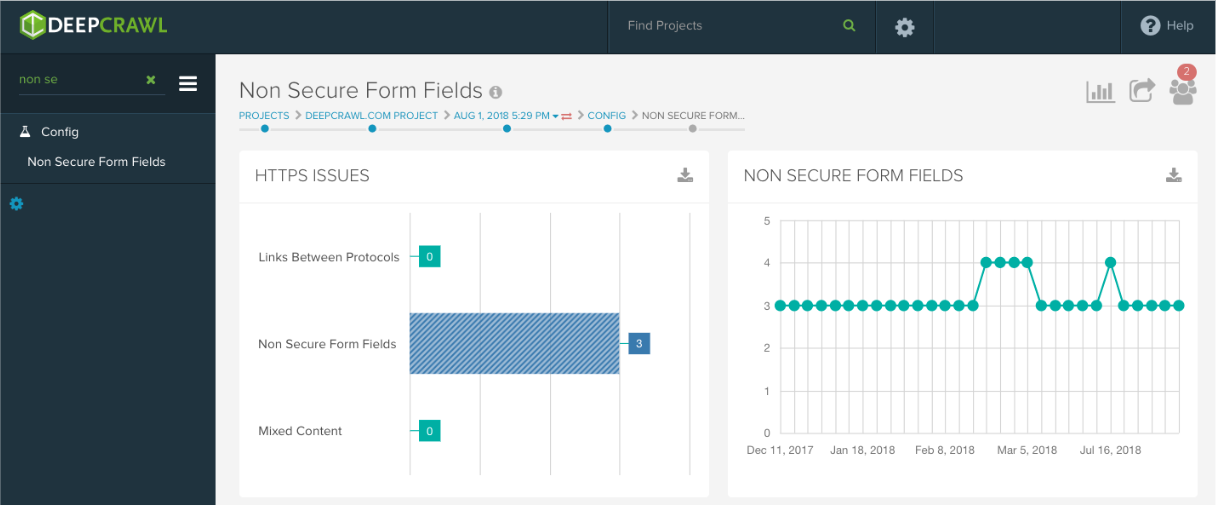Over the past year Chrome has made a series of escalating changes to their browser to notify users when they visit HTTP pages. These changes culminated in the release of Chrome 68 on 24th July when all HTTP pages started being flagged as “Not secure”.
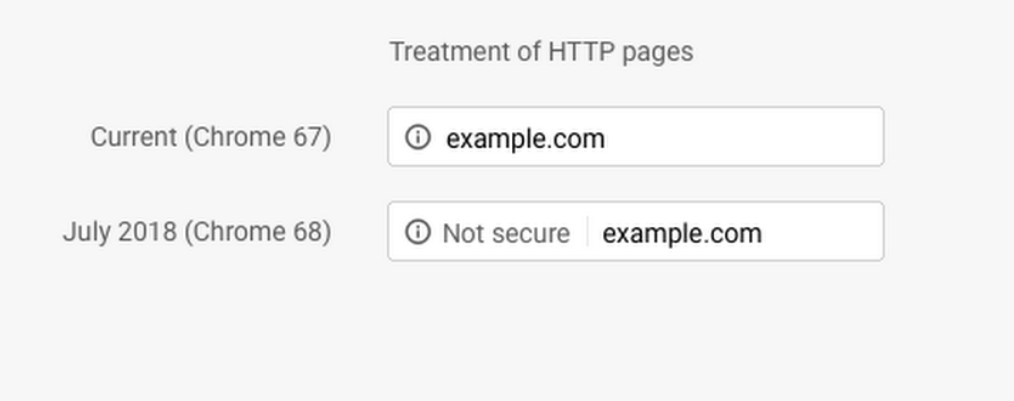
Google has been encouraging sites to move over to HTTPS since 2014, when they announced HTTPS as a minor ranking signal. Even when Google’s incentives to move to HTTPS are ignored, it still makes sense to encrypt your website purely from a security perspective. In 2018, there really is no excuse not to be on HTTPS.
Despite a notable increase in HTTPS adoption over the past year, only 37.5% of sites have made the move and the list of non-adopters includes well-known sites such as: Daily Mail, ESPN and ASOS.
How Can DeepCrawl Help?
At DeepCrawl we fully recommend migrating your sites to HTTPS and have recently updated our reporting to reflect Chrome’s latest update.
What does DeepCrawl flag?
HTTP pages – All pages on the HTTP scheme are now reported as an issue in DeepCrawl as they are at a disadvantage in Google search compared to secure pages.
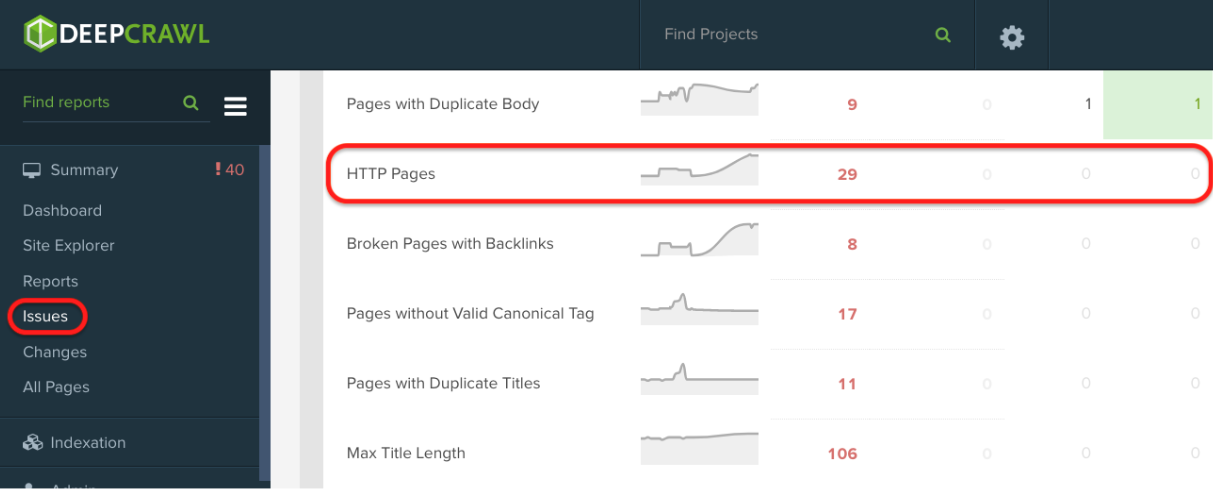
Non Secure Form Fields – In previous versions of Chrome, a page would be flagged as “Not Secure” if it had secure form fields on an HTTP page, like card details and passwords. Now that all HTTP pages are flagged as “Not Secure” in Chrome, we no longer highlight Non Secure Form Fields as an issue and we’ll be phasing out the report from our reporting in the near future.
How Can DeepCrawl help with HTTPS?
In addition to detecting HTTP pages, DeepCrawl is the perfect tool to assist you with migrations to HTTPS.
If you want to find out more about how DeepCrawl can help with HTTPS migrations, don’t hesitate to get in contact with one of our team or you can read our guide on configuring HTTPS. Additionally, you can subscribe to our mailing list to be the first to know about Google’s latest updates.