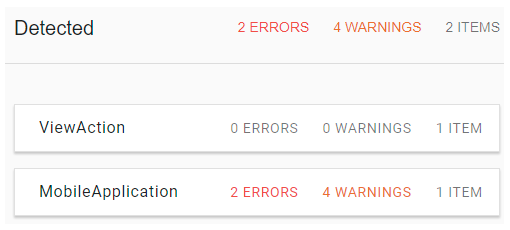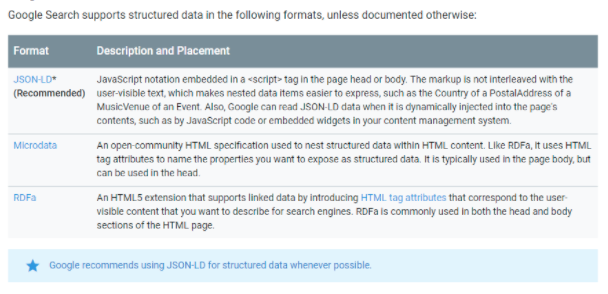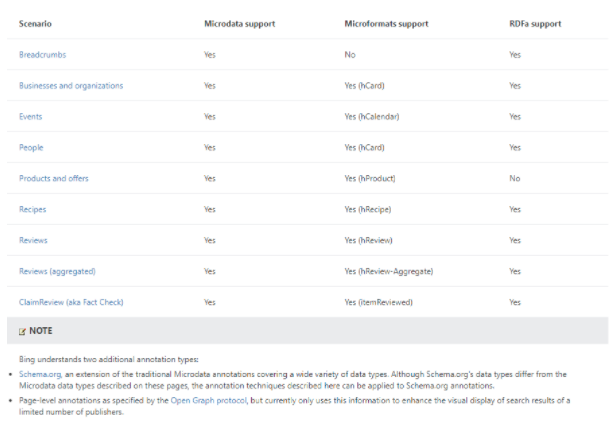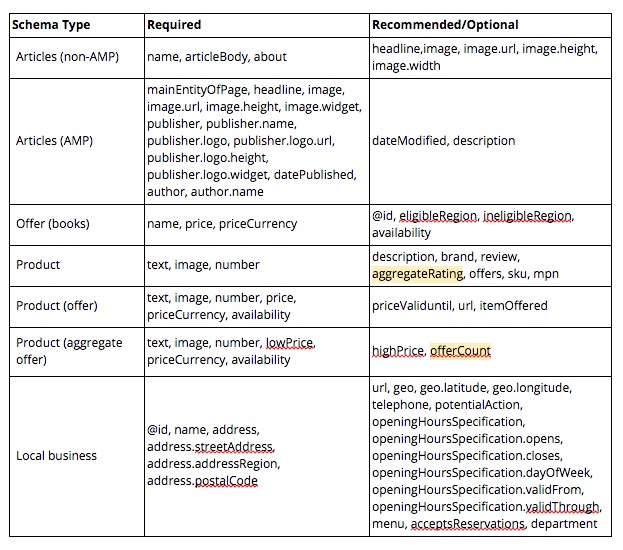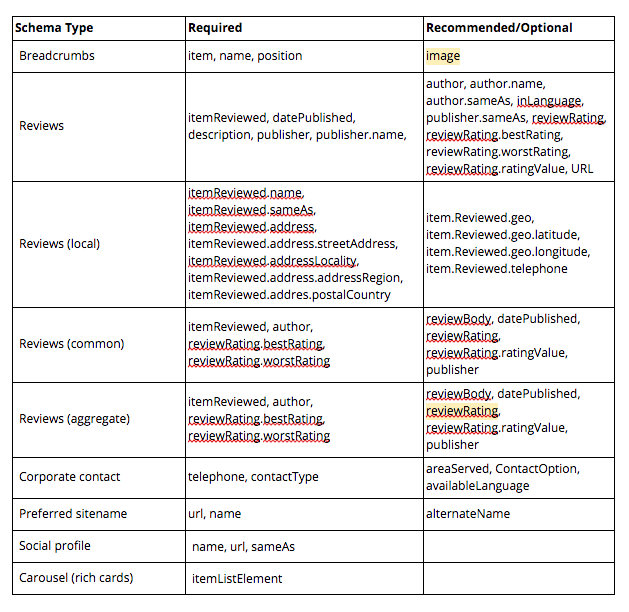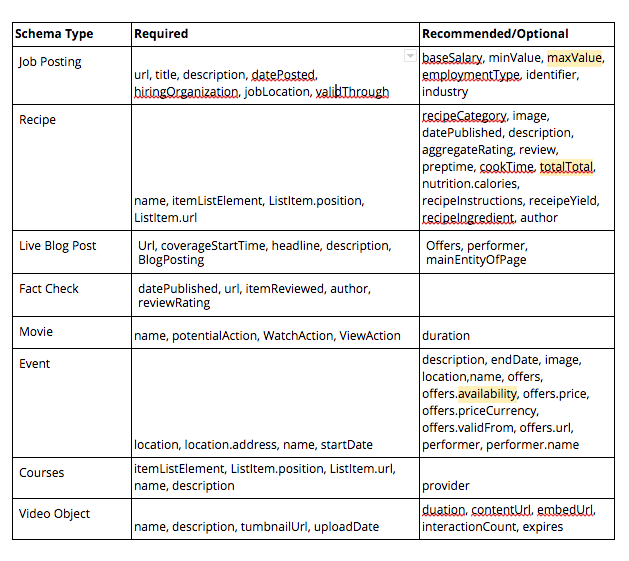Structured Data is going to remain the buzz word for SEOs in 2018 as Google continues to push out support for new rich results via structured data such as Live Blog Post & Fact Check. Bing is also expanding how often it shows rich results in its results and you can expect this to continue to expand with Claim Review (Fact Check) and also supported by the growth of voice search.
Schema is also getting more complicated with Schema.org version 3.3 released on the 14th August 2017 and is still one of the most misunderstood parts of SEO. While schema is not required by Google for elements such as featured snippets, I would strongly recommend using schema, as it is required for elements such as rich snippets. Structured Data makes it easier for Googlebot and Bingbot to crawl your website and extract the correct details and validate they are using the correct details.
Below is an example of rich results for the query “Shpock app” powered by Google Play viewAction and MobileApplication Structured Data tags, that shows the app rating, number of reviews and the price.
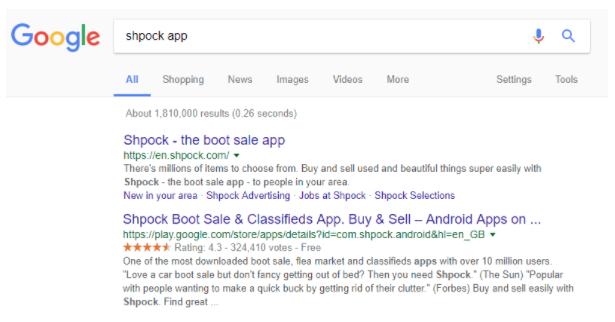
But I notice that even Google has some issues in the schema markup based on their own Structured Data Testing Tool, and the topic of this blog post. Or, how to help discover issues and reduce the number of errors & warnings in your Structured Data tags, as seen in the image below.
Background into Schema
Most SEO’s and web developers know that Structured Data tags are prone to breaking, due to a number of factors often out of your control. But a common question is:
How do you keep a track of what Structured Data is currently shown on your production environment, and is it correctly implemented?
The issue for many folks is that often the first time you know your Structured Data is broken, is when:
A) You see a fall in Structured Data items
Or B) you see a rise in items with Errors in Google Search Console
On top of that, many smaller organisations don’t have the resources or experience to have multiple stages of code release, so they often wait until the code is in production before testing.
Google’s Structured Data Testing Tool
While Google does have a structured testing tool, you might still need to wait until Google Search Console shows the errors before you know you have an issue with live data. Below is a screenshot of the Structured Data report from my travel blog Travel Network, which had some errors on microformats due to an old plugin I have to resolve.
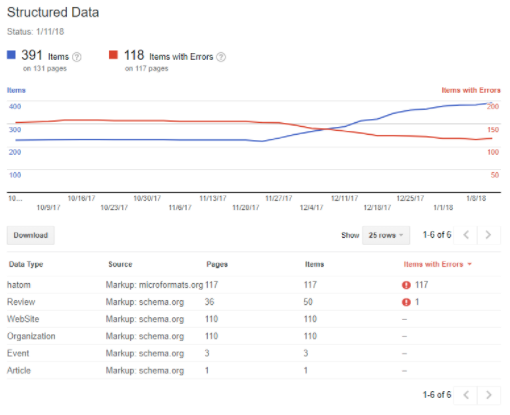
You can fetch any live URL to understand what Schema is currently being used and if there are any warnings or errors currently showing that need to be addressed, this is also great for understanding what Schema your competitors are using.
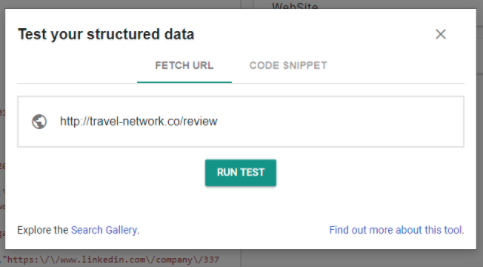
If you know what you are looking for, you can find the answer in the output of the tool. But you don’t always know what other logic might be in place that’s causing issues in the schema code. Such as out of stock items, special discounts or pricing or author format issues as seen below.

By looking at Google’s Structured Data Testing Tool, we can see that the review page has no issues even for the microformats data already flagged in Google Search Console screenshot below. Though I’m aware that often you can’t fully validate your Structured Data until you push it live, I need to know if there are only 120 pages with this error…Could it be that Googlebot has only discovered 120 pages so far?
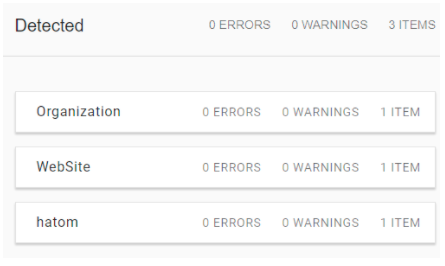
This is where I like to use DeepCrawl to extract the schema data I need as I know that you cannot always be aware of how big the issue might be until you have some crawl data. If you know that you have an issue with “hatom” Structured Data, you can crawl your entire website, and using DeepCrawl’s custom extraction feature you can extract all the data in the tags, which I’ll cover in more detail later in this post.

The Structured Data report in Google Search Console doesn’t always seem to show all the possible data and doesn’t always refresh as quickly as you want when trying to resolve an issue. If you know you have fixed an issue, that’s where crawling your site and using the Custom Extraction rules allows you to validate that you now have the correct details in your Structured Data fields.
Below is an example where there are two errors for the AggregateRating values, as Google recommends fixing these issues on existing pages first before adding schema to other pages.
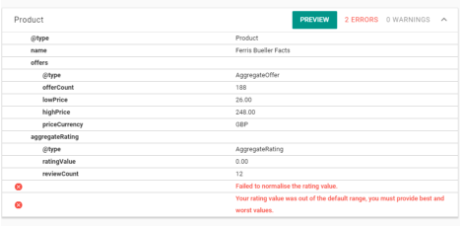
I’ve found that some of these fixes are really easy when you are looking at all the values contained in your website. As you can see if it’s a site-wide formatting issue, or simply limited to a handful of pages.
Test your Structured Data
But what a lot of people may not be aware of is that you can actually test your Structured Data code snippets via Google’s Structured Data Testing Tool, so you can be sure the code is valid before it’s deployed into production.
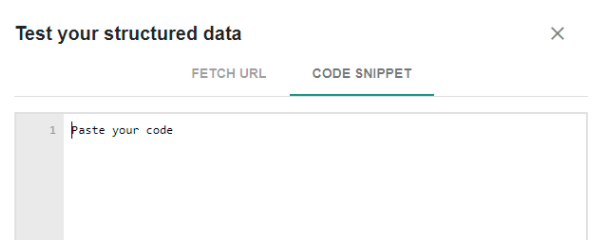
By using the code snippet tester, you can reduce the amount of significant issues with Structured Data that are pushed live and resolve small bugs earlier in the process. Google has even supplied a list of common structured data errors you are likely to encounter.
Don’t abuse Structured Markup
Google is much more aware of manipulation of Structured Data these days and will happily apply a manual action if they feel you are spamming them. The many ways you can trigger a manual action from Google include:
- Marking up content invisible to users
- Marking up irrelevant or misleading content
- Applying markup site-wide that should only be on key pages
So, you need to be much more aware of what structure data you are using, checking it’s valid and it’s not being overused. Otherwise, you might get hit with a manual action.
Google’s Structured Data Support
Google supports Microdata, RDFa & JSON-LD, but Google prefers JSON-LD so I would strongly suggest moving to JSON-LD as I’ve seen sites having Structured Data issues in Google Search Console with Microdata.
Bing’s Structured Data Support
Bing supports Microdata, Microformats & RDFa, Schema.org and the emerging social standard OpenGraph support but does not define any support for JSON-LD.
Most Popular Schema
These are the make it or break it schema markup that a majority of the largest website use regularly but they are also prone to breaking and often incorrectly implemented. Google guides are sometimes hard to follow but these are the schema tags based on my research of Google guides, Structured Data testing tool and errors in Google Search Console.
Essential Schema
These are some of the most underutilised schema tags and one that many websites seem to get wrong but can help increase your visibility in Google and your overall CTR from the search results. Google guides are sometimes hard to follow but these are the schema tags based on my research of Google guides, Structured Data testing tool and errors in Google Search Console.
Interesting Schema
These are some of the growing schema markup that you could consider using where appropriate, remember don’t spam Google. Google guides are sometimes hard to follow but these are the schema tags based on my research of Google guides, Structured Data testing tool and errors in Google Search Console.
How do you Extract Structured Data with DeepCrawl?
DeepCrawl allows for the extraction of your structured data via the Custom Extraction feature in the advanced settings in step 4 of your crawl setup.
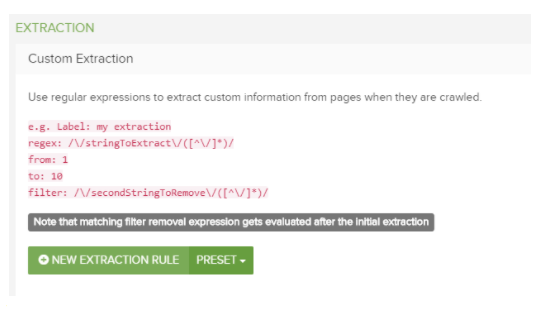
The advantage is that once this is setup: the right Structured Data will be extracted when you set off the crawl, and every time you re-crawl the site in that project too.
The trend graphs and diffing data help you see changes in Structured Data over time and support your analysis later. When you set up weekly or fortnightly crawls (bi-weekly) you can then understand when your Structured Data tags might have been broken.
Ideally you want to be proactive with Structured Data, and identify and resolve any issues quickly. Tools like DeepCrawl can certainly help you with that!