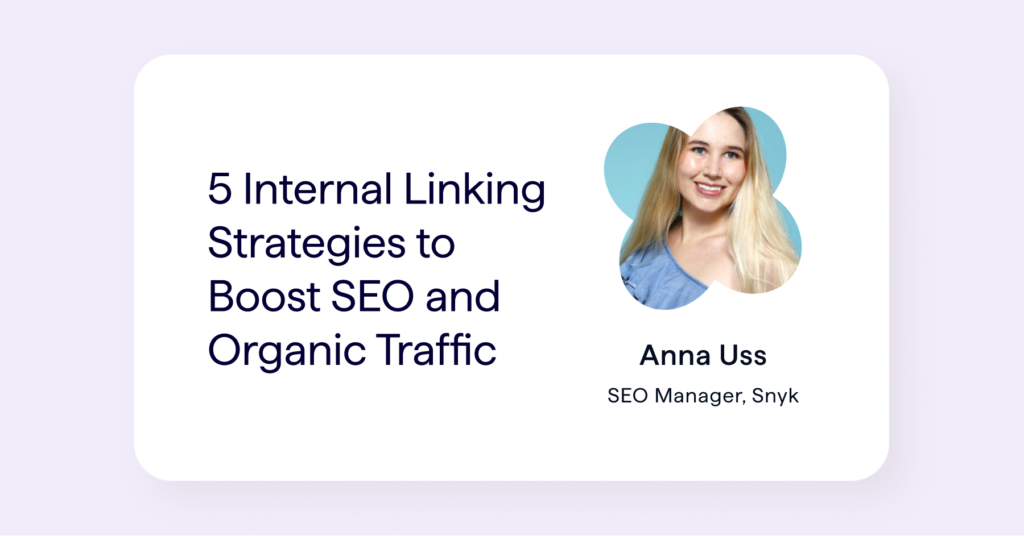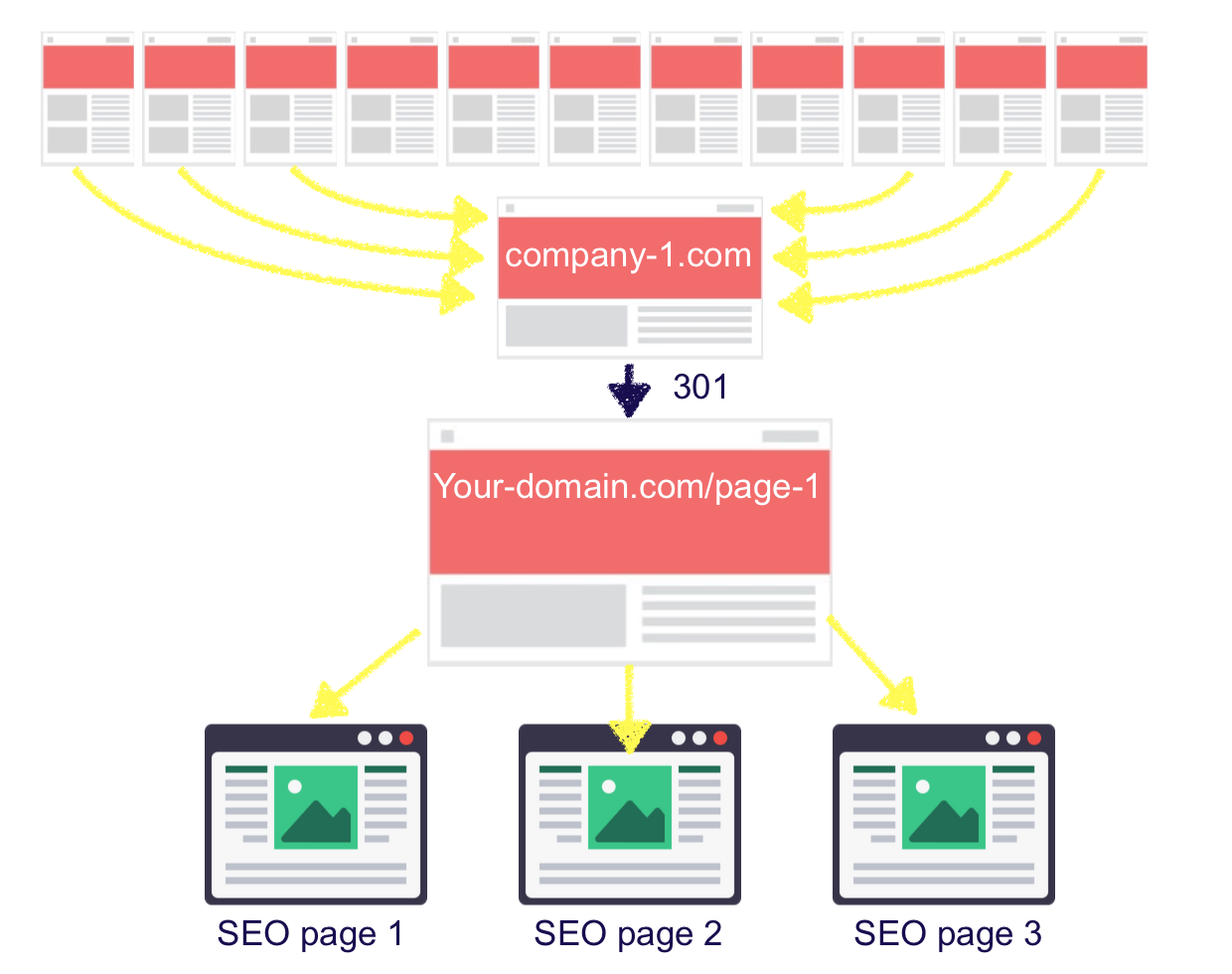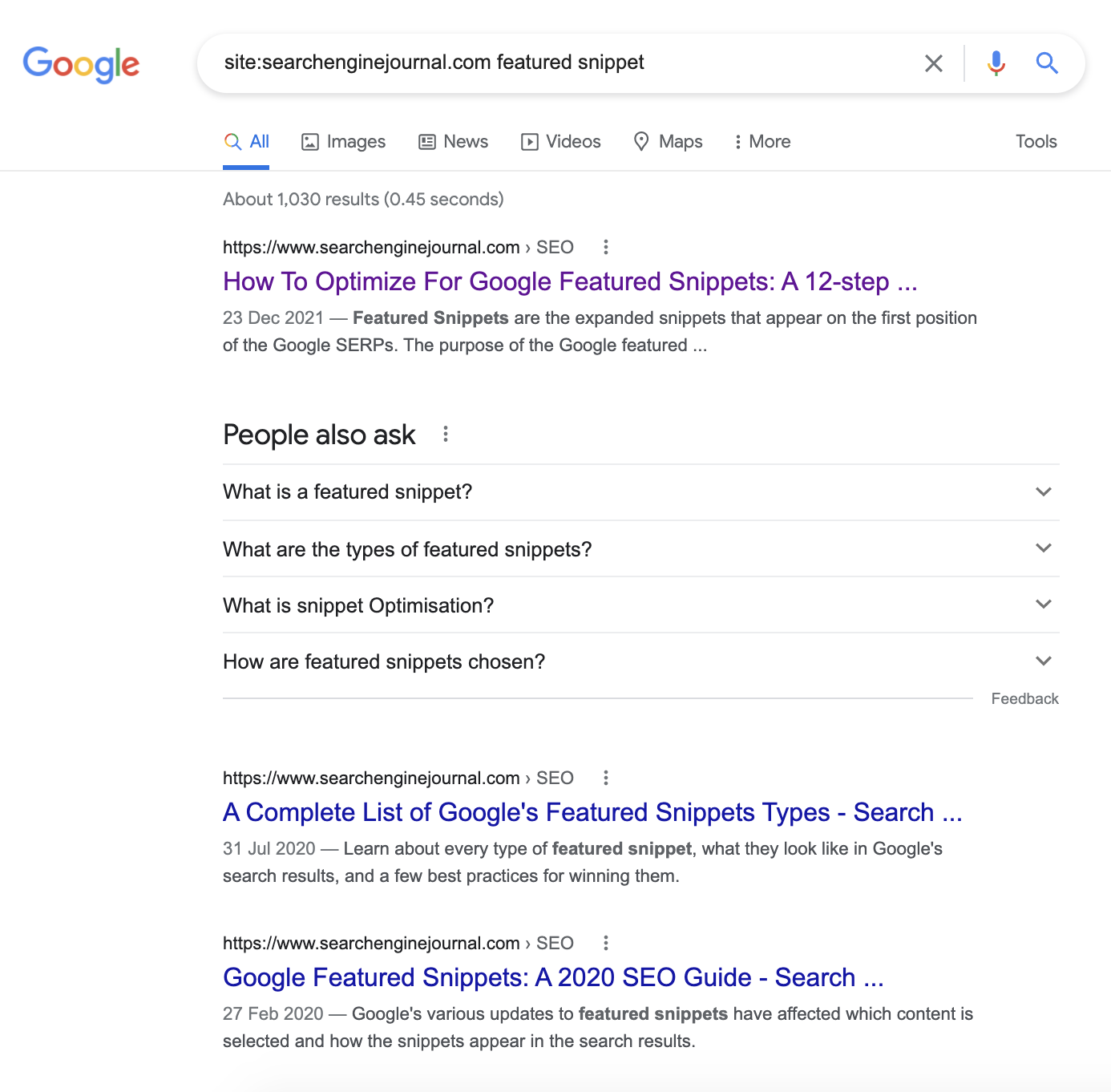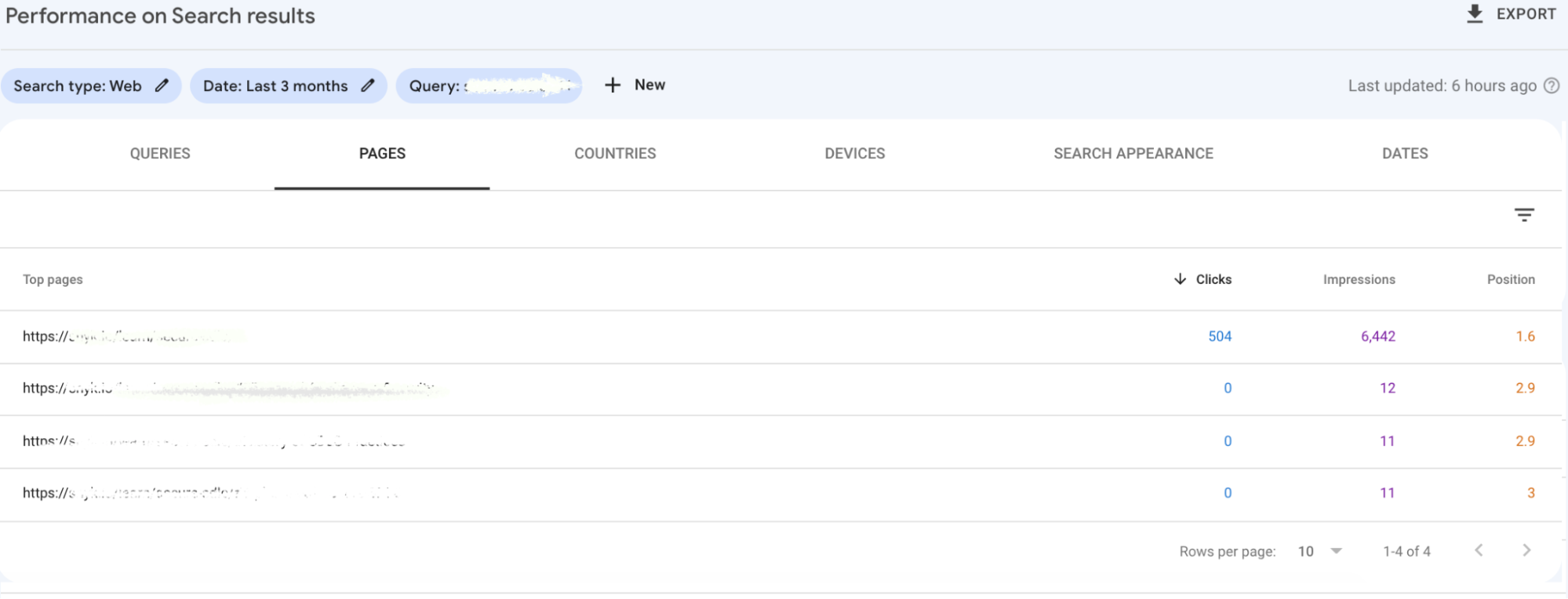Internal links are a powerful tool in any website manager’s toolbox. In this article, we’ll examine how internal linking works—and look at 5 linking tactics that can help improve your search engine rankings and drive more traffic to your site.
Let’s start by looking at the definition of internal links:
“An internal link is a hyperlink from a page on a domain to another page on the same domain. Internal links help people navigate websites and create a site architecture for hierarchy.” — Search Engine Journal
Every website has internal links that connect one page on the same domain to another.
But not everyone realizes that when used strategically, internal links can be a powerful way to improve website performance in the long term (as well as a way to get some quick wins for strategic pages that you want to appear higher in the search results).
Internal links and site architecture have, quite fairly, received a lot of attention from the SEO industry in recent years. Unlike many other SEO tactics, internal links are indeed a confirmed ranking factor by Google.
Let’s look into why internal links are so important for SEO as well as what are the 4 ways you can use internal links for improving the rankings of specific high-value pages.
Why are internal links important for SEO?
First and foremost, internal links are critical for Google to discover new pages on your website. By pointing from a page that is known to Google to a newly published one, you facilitate discoverability for the search engine. On the contrary, pages that have zero internal links pointing to them, known as orphan pages, run the risk of not being discovered quickly by search engines and not seeing the daylight of Google search results.
Secondly, internal links help to communicate the value of the page to search engines. This means that, generally speaking, the more internal (and external) links a page has pointing to it, the more value the page will appear to have (which has a direct impact on Google algorithms like PageRank).
It might sound simple, but it is not only about the quantity of the in-links. When implementing internal links, you should always factor in their:
- Number
- Quality
- Relevancy
- Anchor text
Keeping all the above in mind, let’s look at 5 actionable ways you can use internal linking to boost your page rankings and drive more organic traffic to your website.
5 ways internal links can help you improve your page rankings
Ranking in Google’s top 10 search results (aka ‘page one’ search results) takes a lot of strategizing, creativity, and the everyday hard work of writing great content, implementing technical optimizations, and more. While many website managers and SEOs get buried in the routine of tracking keywords, looking at the competitors on page one (and trying to figure out what they do differently), we can often forget about one of the greatest tools that we all have at hand to use any time — internal links.
Here are 5 ways you can discover great opportunities for internal linking to boost your website’s positions in the SERPs:
- Identify pages with strong external backlink profiles to link from
- Identify pages with strong external backlink profiles that you can redirect
- Identify relevant pages to link from
- Check for keyword cannibalization
- Fix broken (404) and redirecting (301, 302) internal links
Bonus point: Link from your subdomains
Note: To get even more insights into your website’s internal linking structures, a technical SEO solution like Lumar can provide the at-a-glance and comprehensive data you need to audit existing internal links across your entire website. If you’re a Lumar user, just navigate to “Links > Internal Links” from your crawl dashboard to view a breakdown of all internal links and quickly identify any broken internal links and identify other opportunities for improvement.
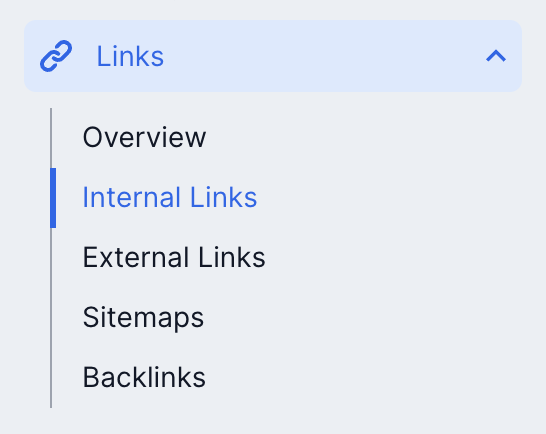
1. Identify pages with strong external backlink profiles to link from
This tactic will help you discover the most powerful pages (with the most external backlinks) that you have on your domain. And while some of the findings can be very predictable —you should see your homepage and product pages in this list —there can also be some surprising discoveries.
For example, by auditing external backlinks on the website I work on, I found a page with 6,000+ powerful external backlinks! Turned out that the business had acquired a company and redirected its domain to a landing page that provides information about that acquisition. Considering that the backlinks were high quality and very relevant to our content, we have added a section to this ‘acquisition information’ page that suggests related content and resources to explore on our website, using optimized internal links and relevant anchor text within the page to help pass on some of this landing page’s value and authority to other important pages on our site.
Image 1. Internal links from your top pages help you to leverage the inbound link’s power.
2. Identify outdated pages with strong external backlink profiles that you can redirect
This one is pretty straightforward. For example, if you have past event pages that are no longer relevant but that still have a significant number of backlinks, you can redirect them to other relevant and up-to-date pages on your domain. It is very important to only redirect pages to the ones that fit the user’s intent and keep the user experience in mind.
For example, it is ok to redirect an older “Container Security Webinar” event page (from 2021) to a more up-to-date “Container Security Webinar” event page (for a version of the same or similar event happening in the current year). But redirecting this page to an entirely irrelevant URL will compromise the user experience and should be avoided.
If you find that there are few similar pages on your domain, you can also consider consolidating them into a single, stronger content piece and redirecting the older pages to the new consolidated version.
You may also find that some pages with valuable backlinks return 308 or 302 redirects — make sure that the redirect is correct and replace it with 301. Similarly, you may find 404 pages with backlinks that can be redirected to the right place.
It’s ok to get creative with redirects as long as users can still get relevant answers and find the information they were looking for by clicking on the existing backlink.
3. Identify relevant internal pages to link from
In the previous steps, we were focused on the strength of the external backlink profile of your webpages — now we will search for the best internal pages that you can link from on your domain, based on their relevancy to the pages you’d like to build internal links to.
The easiest way to find pages on your domain that are ranking and relevant for a certain keyword is to perform a Google site search that looks for keywords within your own website. To do this, just enter the following in your Google search bar: “Site: yourdomain.com Keyword”
This command will return a list of pages that Google considers relevant for that search term on the specified domain.
Image 2. Example of identifying internal link opportunities for the keyword “featured snippet” on searchenginejournal.com
4. Check for keyword cannibalization
Keyword cannibalization is when you are “cannibalizing” your own search results by splitting and diluting click-through rate (CTR), links, content, and (often) conversions between two equally strong pages that should probably be combined into a single page.
You can use tools like Ahrefs, SEMRush, or similar to identify keyword cannibalization or go to your Google Search Console property and view all pages that get clicks for the Exact Query.
The quickest action you should take for cannibalized keywords: implement internal linking to the primary page that you want to rank for a given keyword.
Further, you can take one of the following steps:
- Restructure the content
- Consolidate your content
- Find new keywords for the other page/pages
- 301 redirect weaker/older content to the fresher and newer. I would still advise you to make sure to include the important bits from the redirected article to the new one to keep it consistent.
5. Fix broken (404) and redirecting (301, 302) internal links
This last step will help you ensure the health of the page you are trying to promote.
It is important that pages have high-quality internal and external out-links and do not point links to 404 or 301/302 pages.
Finding links within your content that point to broken or redirecting pages can be done with many tools, but when analyzing links on one specific page, I find the SEO Minion chrome extension to be very useful. Simply open the page that you wish to examine, and click on the SEO Minion icon, then select “Check Broken Links”.
(Note: To find broken links on a wider scale across your entire website, you can use a technical SEO tool like Lumar Analyze.)
Image 3. Using SEO Minion Chrome extension to identify broken links on the page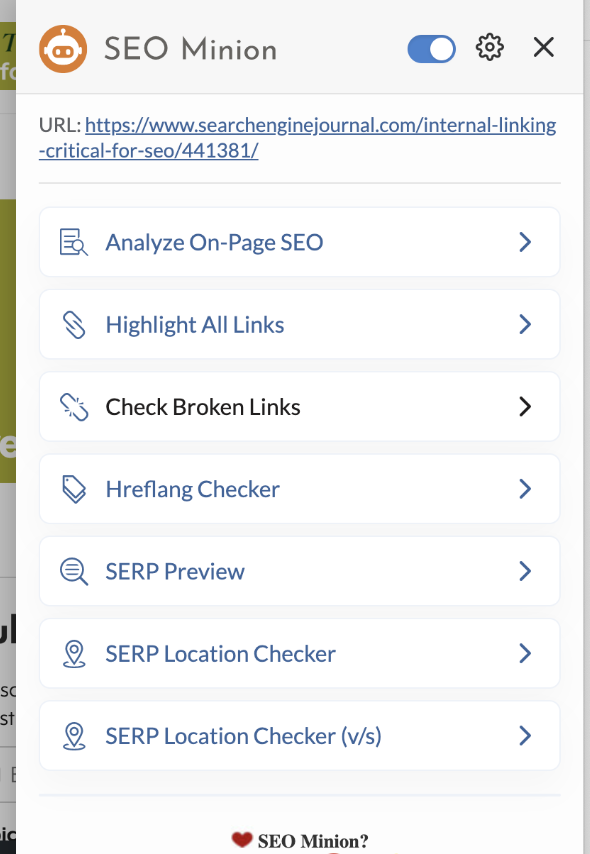
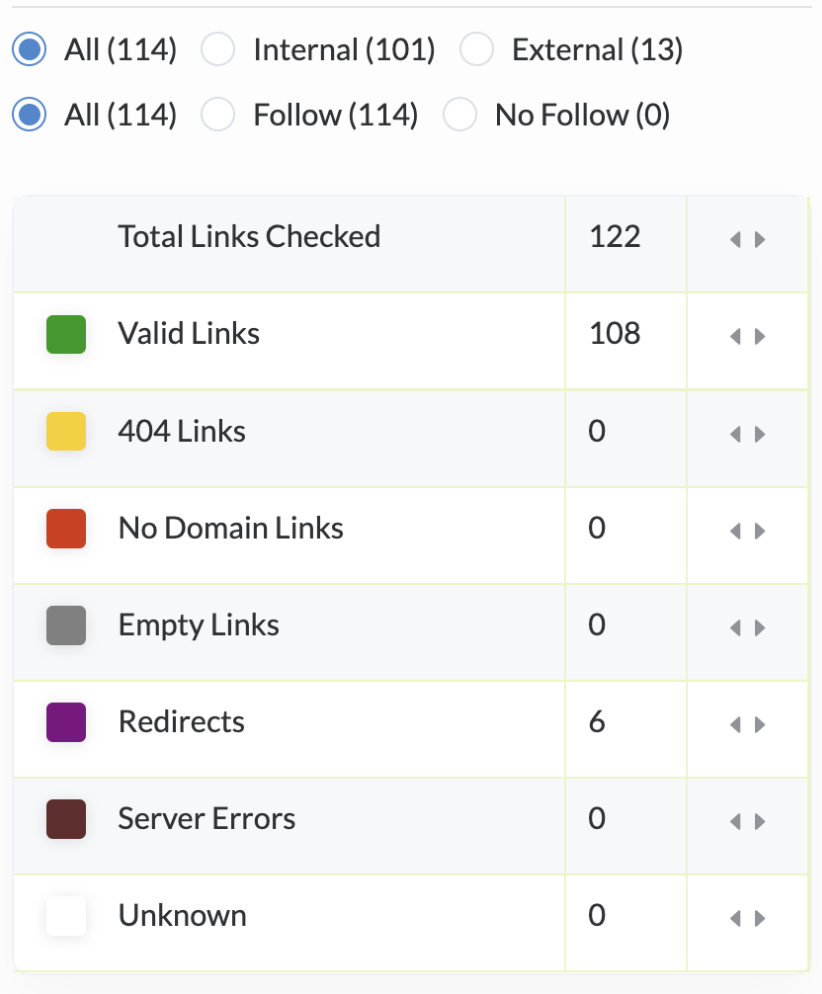
Keep in mind that it will take a few moments for SEO Minion to check all the links on the page. You can then see the links highlighted on the page with the color specified for each link type, which makes it really easy to fix.
Bonus tip: link from your subdomains
So often we focus on promoting our main domain and the key pages on it, that we forget about the other assets we have available to us. For example, you may have sections on your website for support, docs, and other sub-sections that might not be the primary focus of your SEO strategy but still hold great inbound link value.
Note: a subdomain is part of the main website, but it’s considered a separate entity by search engines. This means a backlink from your subdomain can be as (or sometimes even more) powerful as an internal link from within your primary domain.
These assets outside of your primary domain can be genuinely useful for the users and they can get traffic, get shared online, and earn their own authority in the eyes of search engines. Spend some time going over your subdomain pages to look for good linking opportunities. Even better, make this a weekly/monthly routine.
Final thoughts on internal linking strategies
Internal links hold an undeniable SEO value for your site. While you must approach internal links strategically, do not forget that they can also be used as a tool in each and every specific case when you are trying to improve rankings of a specific page (old or new).
The 5 tactics outlined above can help you to capitalize on what you have already built and discover hidden opportunities that can be leveraged for SEO.
In summary, here are they key guidelines to follow while implementing these linking tactics:
- Identify your “power pages” by relevancy and strength of external backlink profiles
- Check for keyword cannibalization and make sure to act on it by building links to the primary page, combining this content and redirecting the secondary page, or de-optimizing the secondary page.
- Make sure the page you promote does not have broken links on it.
- Leverage your sub-domains (such as support, documentation, and others) for additional linking opportunities.
And finally, as with everything in SEO, it’s not just about the number of links— the quality of your links matters.

This post is part of Lumar’s series on Website Health. In this series, we are diving deep into each of the 7 categories of the SEO Funnel to help digital marketing teams learn more about the many elements of search engine optimization that contribute to a high-performing, healthy website.
Want to learn more about Site Architecture? Check out our Ultimate Guide to Site Architecture Optimization, or get Lumar’s top takeaways from Google’s SEO Office Hours notes on website architecture.