Back at the start of the year Google Search Console beta was released and received much positive feedback, not least because of the extended date range for search performance data which was made available.
While this increased date range was available in the Search Console interface, the API had yet to be updated to see the benefits of that extra data. However, Google have now confirmed that they have updated the Search Console API to show 486 days worth of search performance data.
If you're using the Search Console Search Analytics #API, you now have access to all 16 months of data provided in the UI! If you'd like to integrate the data with your CMS or make your own tools, check out our docs athttps://t.co/cqVVyHIbUp
— Google Webmasters (@googlewmc) June 18, 2018
How Can You Benefit From the Extended Date Range?
Google’s John Mueller stated a while back that they would be updating features in the Search Console API to cater for the more expert end of their user base. Extending the date range in the API isn’t a new feature, more of a move to keep the API inline with the information provided in the interface, but it will no doubt be a big benefit to those utilising the API.
Search Console API users will now be able to query 486 days worth of search performance date range rather than the previous 90 days. Using the API, rather than the interface, to access the full range of data allows you to bypass the slow interface and the exceed the 1,000 row limit in reports.
Capitalising on the Extended Date Range With DeepCrawl
Building on our Google Search Console integration, you can now add GSC as a source into your crawl and specify for the extended date range to be included. This means that you will be able to use DeepCrawl’s many reports that utilise Search Console metrics while including the full 16 month’s worth of data.
When adding a Search Console property to your crawl, you can enter any value in the ‘Date range’ field and retrieve URLs with impressions and click data up to 486 days. On top of this, we’ll soon be adding ‘486 days’ as a default option in our interface which will make this process even easier.
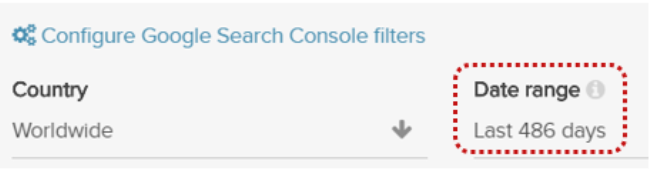
If you’d like to learn more about how you can use Google Search Console with DeepCrawl, you can watch our webinar which talks through how to set up the integration as well as how you can use it to uncover insights about the sites that you manage.




