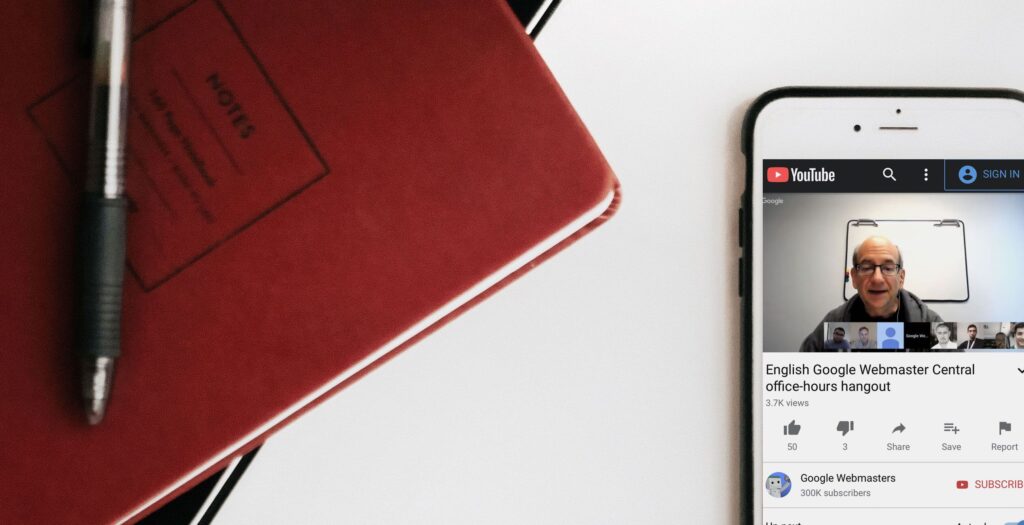Notes from the Google Webmaster Hangout on the 13th of April 2018.
Add Markup to Pages if Encountering Difficulties with the Data Highlighter
If issues are encountered adding markup to pages with Data Highlighter in GSC, John recommends adding this markup directly to the page as it would likely be quicker than determining the issue experienced with Data Highlighter.
Test Changes Before Making Large Scale Changes
When making large scale changes to a site which might impact search, it’s important to first test these changes on a significant sample of pages to see how this impacts search before making changes to all pages.
Poor UX May Have Negative Indirect Impact on Rankings
Sites with a poor user experience are unlikely to directly impact rankings but may indirectly negatively impact rankings in the long term as visitors are unlikely to link to and share the site.
Make Same Language, Different Country Page Versions Unique to Avoid Being Folded Together
International sites with different country versions with the same language can be problematic if Google folds them together in the index e.g. German and Austrian sites with the same content. John recommends making the content on these versions as different as possible, however this isn’t always possible, like with product pages. Webmasters can check if pages are being folded together by using an info: query to check the canonical version.
Ensure Scripts in Head Don’t Close it Prematurely
John has seen instances of scripts inserting non-head elements into the head of a page, like iframes or divs, which could result in Googlebot missing hreflang links because it assumes the head has closed. This can be checked with Google’s Rich Results tool using ‘View Code’.
Ensure All Product Pages Can be Crawled With Considered Use of Noindex
eCommerce sites with facets should be careful which pages are noindexed because this may make it difficult for Googlebot to crawl individual product pages e.g. noindexing all category pages. Webmasters might consider noindexing specific facets or deciding that everything after a certain number of pages in a paginated set be noindexed.
Google Weblight Improves Browsing Experience Over Slow Connections
Weblight is a Google initiative to improve web browsing for users with a slow internet speed. It rewrites the URL of a site and transcodes the content to make it faster and more easily digestible on mobile devices. Sites can opt out of this service by setting the HTTP header “Cache-Control: no-transform”.
Noindexing Images Will Cause Omissions From Image Search & Video Search
Noindexed images won’t appear in Google image search and if a site hosts its own videos the thumbnail image won’t be indexed, meaning that the video won’t be indexed either.
Sites Not Showing Fully in Search Console Should Check For Technical Issues
If a site isn’t showing up fully in Google Search Console this could be because you aren’t looking at the right version of the site; http/https, www/non-www all matter. If you are looking at the correct version then there may be a technical reason blocking Googlebot from crawling the site or perhaps the site has accidentally been removed from search using the site removal tool in GSC. John recommends looking for crawl errors in GSC and checking that there aren’t any pending removals.
Google’s Ad & Search Systems Don’t Interact With Each Other
There is no crosstalk between Google’s ad and search systems, so running ads to a page will have no impact on how it ranks in search.
Engagement Metrics Are Used To Evaluate Algorithms
Engagement metrics, like bounce rate, aren’t used as a ranking signal on a page level. However, Google will use engagement metrics to analyse which algorithms are working well and which aren’t across billions of queries.
Implement Tracking That Joins AMP & Normal Page Sessions
There are solutions to implement analytics tracking on AMP which don’t increase bounce rate, so that sessions are matched together when a visitor goes from the AMP version of a page to the normal version.