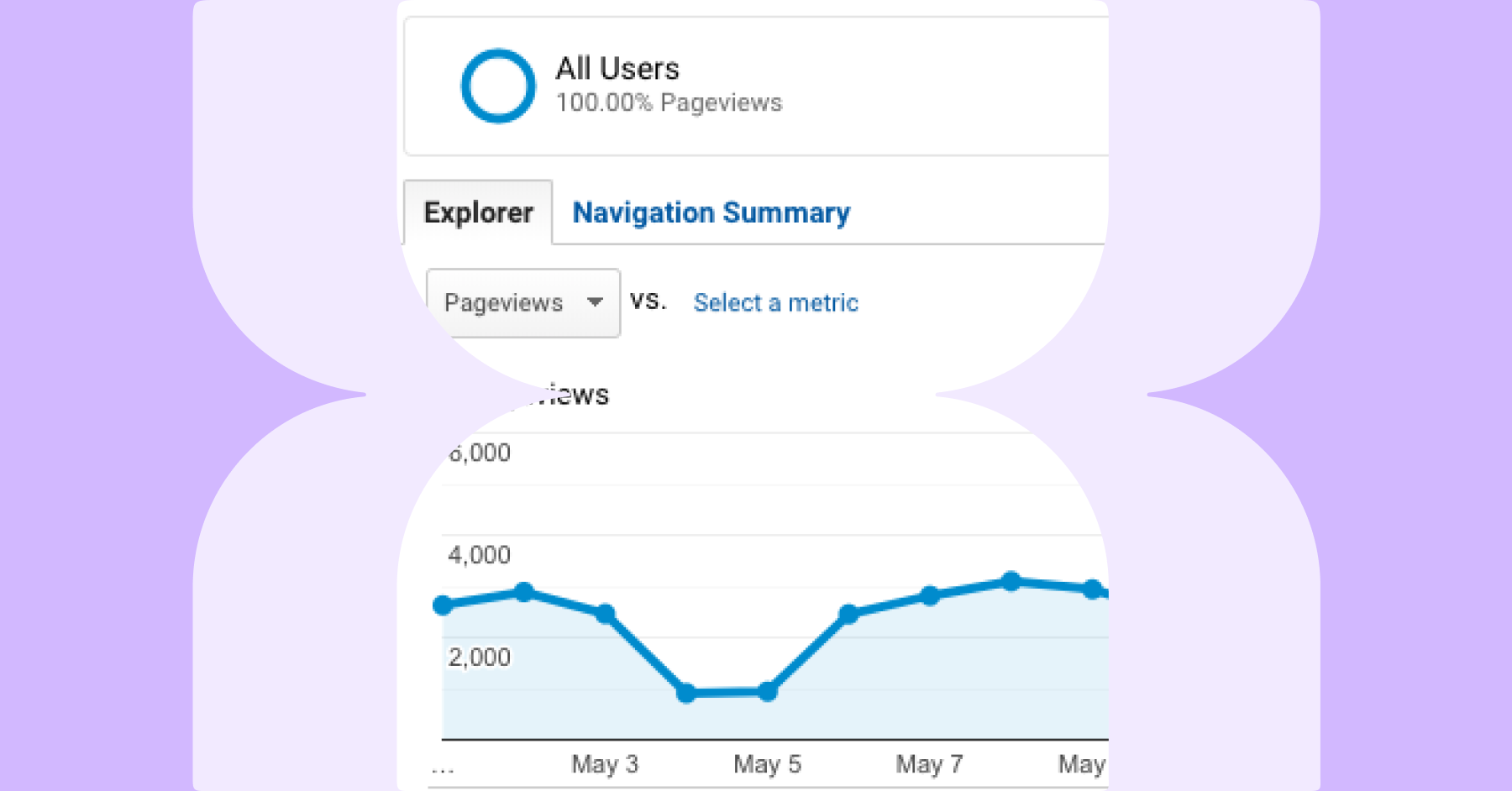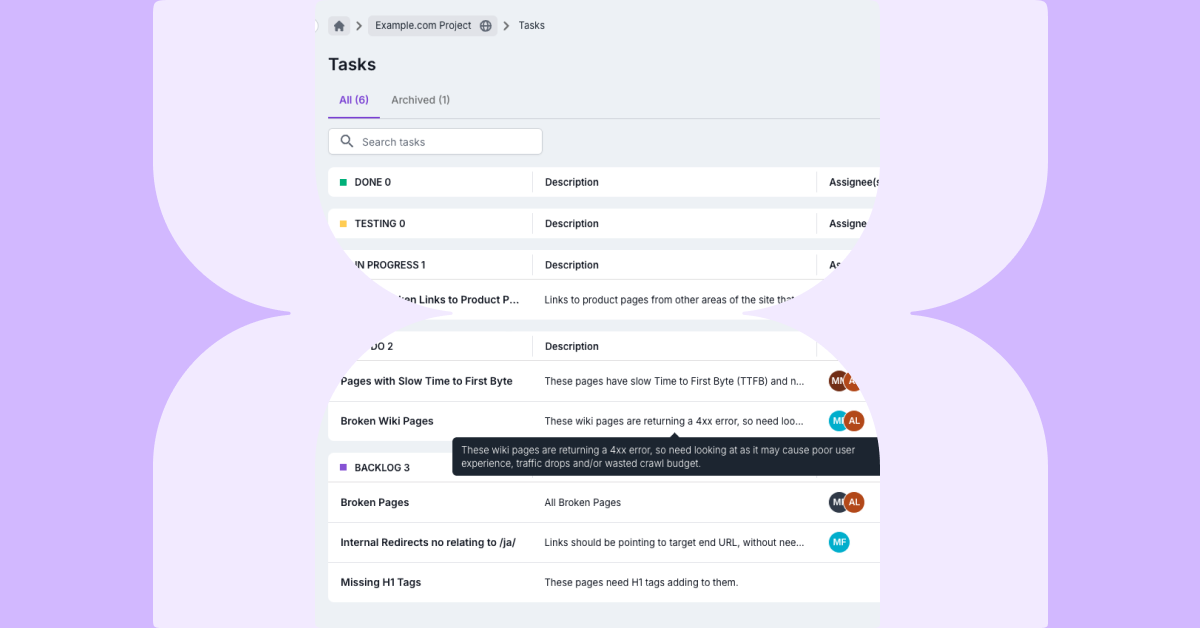Introduction
Hreflang tags allow search engines to understand websites that have pages available in multiple languages, so they can be correctly indexed and the most appropriate version delivered in Search Engine Results Pages. This ensures, for example, that French-speaking users are delivered the French language version of a page in their search results.
Hreflang tags tell search engines about the relationship between localized versions of a page, and can target a language and optionally a region in the same tag.
Why is it important?
Ensuring search engines understand the relationship between different pages for different regions avoids the wrong content being delivered to the wrong user. If a user is delivered a page in a language they don’t understand, they’re less likely to generate a conversion. Correctly implemented hreflang tags are a helpful tool to ensure the best customer experiences, and high conversion rates on sites with localized pages.
What data is available in Lumar?
Lumar contains 15 different reports to help you identify and fix issues with your hreflang implementation, with hreflangs pulled from meta tags, HTTP response headers and XML sitemaps. We’ll start with some basics, and then get into some new reports for specific issues.
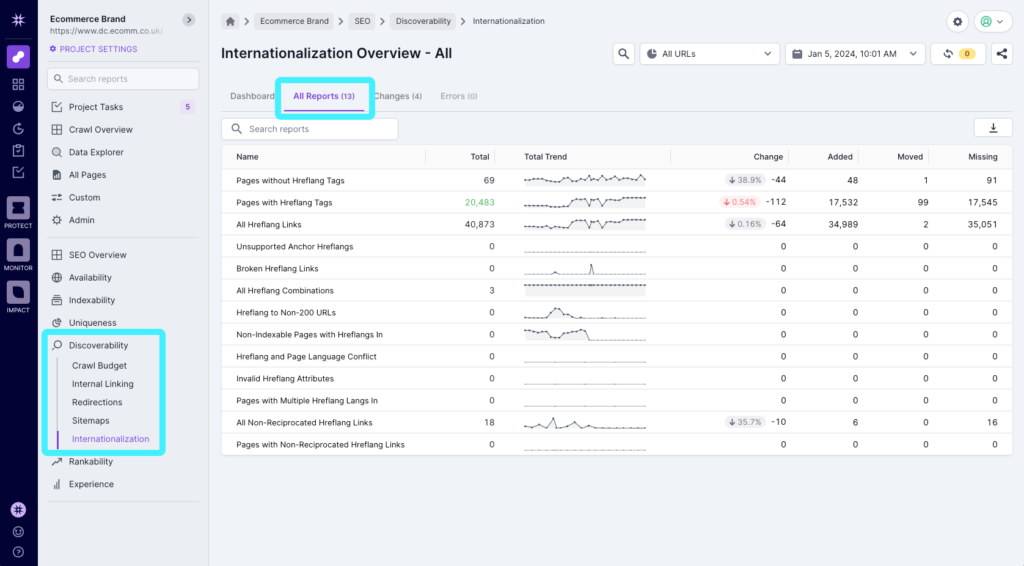
Pages with Hreflang Tags
This report identifies all indexable pages that have at least one hreflang alternate link. The pages in this report may show an alternate URL in search results that might be more appropriate for a user in a different region with a different language setting. These can be reviewed to find pages you are expecting to have an alternative localized page.
Pages without Hreflang Tags
As an alternative to the report above, this will identify all indexable pages without any hreflang alternate links to other pages. These pages will not show any alternate URL in search results, and can therefore be reviewed to find pages you are expecting to have an alternative localized page but do not.
All Hreflang Links
This report will show you all hreflang rel alternate links found across all pages in the crawl. The full list can be reviewed and downloaded for further analysis.
Broken Hreflang Links
In this report, you’ll see a list of any hreflang reports that point to a URL that returns a 400, 404, 410, 500 or 501 HTTP response code. Hreflang tags that point to a non-200 page are ignored by search engines, allowing sub-optimal localized variations to show in search results, impacting user-experience and conversion rates. The hreflang links in this report should be updated to point to a working page, or remove the hreflang tag to avoid wasting crawl budget by directing search engines to crawl a page that doesn’t exist.
Non-indexable Pages with Hreflangs In
This report shows non-indexable pages which are referenced as hreflang alternates from another page found in the crawl. Lumar classifies non-indexable URLs as ones which are either noindex or canonicalized to another page. The target page of the hreflang won’t be indexed and can’t be served as a localized alternative, so the hreflang target should be updated to a relevant indexable page, or removed.
Pages with Multiple Hreflang Langs In

This report will highlight any page that has hreflang tags with more than one language. There may be a valid reason for a page to be targeting multiple languages, but it can also be an easily overlooked mistake resulting in users being delivered incorrect content. Pages in this report should therefore be reviewed to determine if all the languages specified in the hreflangs are appropriate, and any inappropriate languages updated.
All Hreflang Combinations
This report will show you all unique combinations of language and region codes used in hreflangs across all pages. By examining the combinations used, you can understand the patterns of connected pages, and possible issues with incorrect or inconsistent hreflang tags.
Pages with Changed Hreflang Combinations
This report shows pages with a consistent 200 response where the hreflang and region combinations found in the page’s hreflang tags has changed, excluding where hreflangs were or are missing. It’s important to review the new hreflang language and region alternates for the page, to make sure the new set of hreflang combinations is an improvement over the previous one.
Links with Hreflang and Page Language Conflict

This report identifies links where the language code in the hreflang attribute does not match one of the dominant languages on the target page, by analyzing the text of the page to determine dominant languages on the page (at least 10% of the page being in a given language), and comparing this with the identified language.
If language codes do not match the page language, this can result in search engines showing the wrong page to users in search results. Pages that appear in this report should be reviewed to determine the appropriate language, and hreflang links updated accordingly.
Pages with Hreflang and Page Language Conflict

This report lists pages where there is at least one incoming hreflang link that conflicts with the dominant languages of the page. It helps identify where incoming hreflang links may lead to search engine misrepresentations or incorrect language-targeting for users.
Invalid Hreflang Attributes

The hreflang attribute specifies the language and region of the target page. A language code is always required while an additional region code is optional. A region code cannot be used on its own. When referencing a language and region, the codes needs to match an ISO 639-1 language code, and an ISO 3166-1 Alpha 2 region code. Pages in this report have been flagged as having hreflang attribute errors, so these should be reviewed and updated to use a valid ISO code. Hreflang.org has a handy list of valid hreflang codes that should be used.
All Non-Reciprocated Hreflang Links

This report identifies links found on pages and in Sitemaps where the hreflang target URL was also included in the crawl, but does not have a reciprocal hreflang pointing back to the original URL. In these instances, search engines will ignore the hreflang links.
You should validate that the hreflang target page is a suitable language or region alternative, and if so add a reciprocal hreflang link back to the original URL. Note that we don’t report on non-indexable pages here, as hreflangs will have no effect on pages that are not indexable. However, to identify situations such as where there are canonicalized pages with hreflang pointing to indexable URLs, you may see non-indexable URLs within the Source and Rel From Fields.
Pages with Non-Reciprocated Hreflang Links

Similar to the report above, this will identify indexable pages that have one or more hreflang links found on the page or in Sitemaps, where the hreflang target URL was also included in the crawl, but does not have a reciprocal hreflang pointing back to the original URL. Again, non-reciprocated links on these pages will be ignored by search engines, and should therefore be validated and amended where required.
Hreflang to Non-200 URLs
Search engines will ignore any hreflang where the target URL does not return a 200 status code. However, the URLs are likely to be crawled by search engines in the process of validating the hreflangs, which results in wasted crawl budget. For these pages, you should update the hreflang target so it points to the relevant page with a 200 response code.
Unsupported Anchor Hreflangs
There’s a common misconception that hreflangs can be included in anchor links, but hreflang attributes in anchor tags are not supported by search engines so will be ignored. Hreflangs are only supported inside the <link> tags in the HTML head, HTTP response headers or in Sitemap links.
Ensuring hreflangs are correctly configured can increase the discoverability of the localized versions of your pages, removes potential duplication of alternative versions and ensures the correct pages rank for the right users. You should check these pages to make sure that the relevant hreflangs are in the HTML, HTTP headers or in Sitemaps.
Where else can I find hreflang information?
You can also see hreflang details in the Page Details View. When you click into a URL from any of the reports, you’ll see a wealth of information to that specific URL, including an Internationalization section.
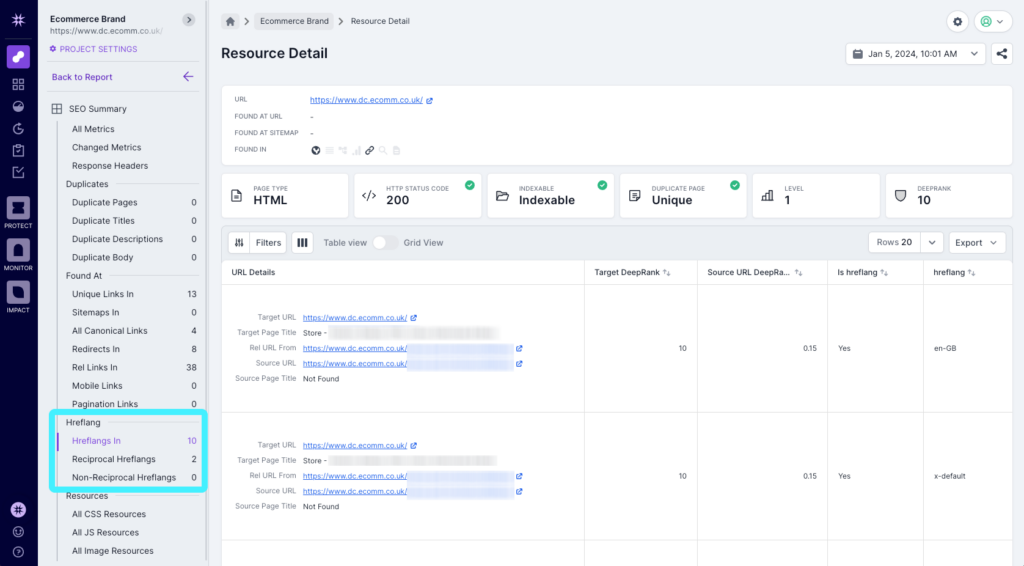
How can I find out more?
If you’d like to know more about Lumar’s hreflang auditing capabilities, get in touch and we’ll be happy to give you a tour of the platform.