What Are the Health Scores?
The Health Scores provide a mark out of 100 for specific areas of your website’s technical health, to help you identify key areas for investigation to drive improvements and increase conversions.
Note: The Health Scores are a part of our Impact functionality. Impact also incorporates our SEO Traffic Funnel and Industry Benchmarking.
What Issues Do They Address?
With a wealth of issues to consider and address in technical SEO, site speed and accessibilty, it can often be overwhelming to be presented with a huge amount of data. Digging through that data to figure out what needs to be prioritized and what will have the biggest impact can take a huge amount of time.
Many stakeholders also don’t really understand how these issues impact the performance of a website, which can mean they’re not prioritized for investment and development.
How Does it Help?
The Lumar Health Scores provide a simple, easy-to-understand representation of the health of your site. They help you identify key areas for investigation to drive improvements, increase conversions, and mitigate the risk of non-compliance.
At the top of the SEO, site speed and accessibility dashboards you’ll see the site’s overall health score, which is made up of category health scores, and any subcategories that exist within the category (see below). To the right of the overall health score, you’ll see the top errors that are impacting the score. When you click into a category or subcategory you’ll see the dashboard for that area, and see the errors impacting the category or subcategory score.
Let’s take a look at the health scores for each project type.
Technical SEO Health Scores
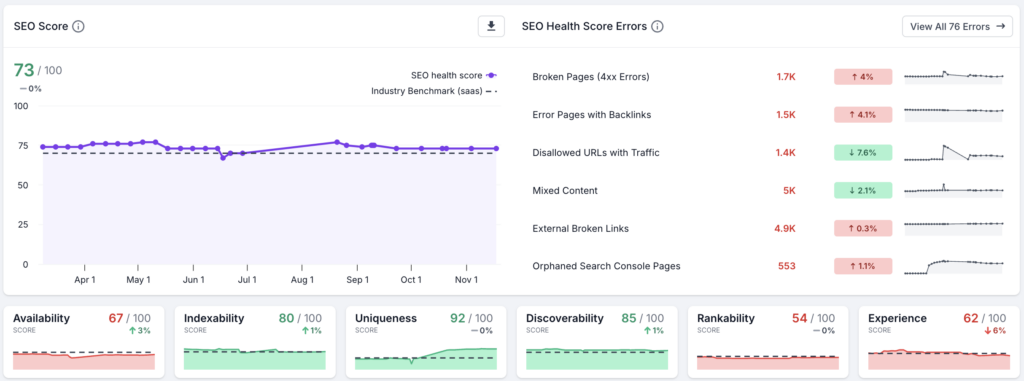
While Availability and Uniqueness don’t have any subcategories, the other categories have the following subcategories:
- Indexability:
- Non-Indexable
- Canonicalization
- Mobile Indexability
- Discoverability:
- Crawl Budget
- Internal Linking
- Redirection
- Sitemaps
- Internationalization
- Rankability:
- Search Console
- Authority
- Page Content
- Structured Data
- Social Tags
- Experience:
- Page Speed
- Engagement
- User Experience
- Security
- External Links
Site Speed Health Scores
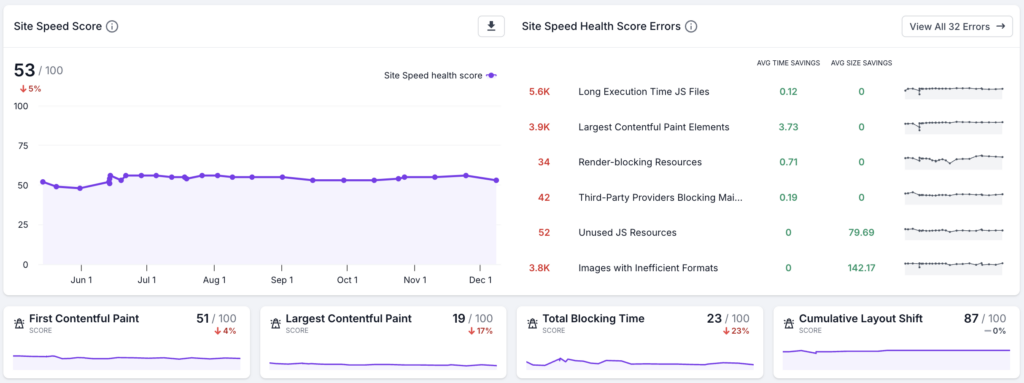
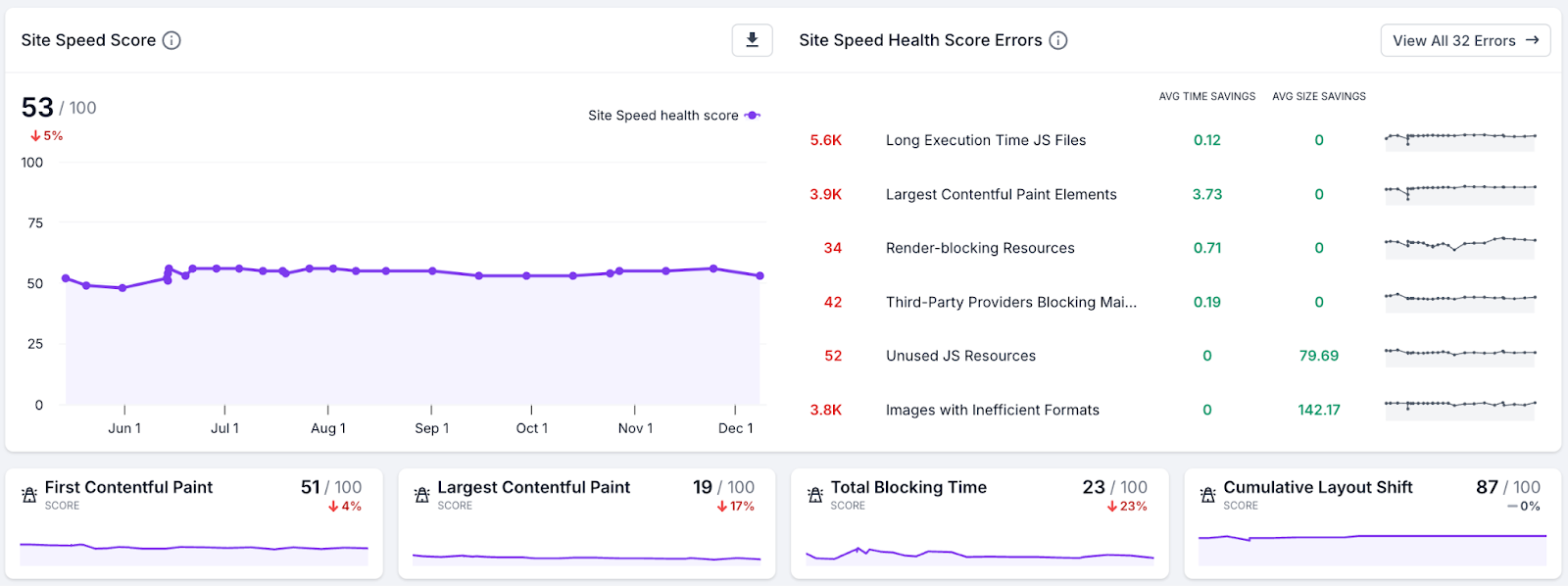
The Site Speed Health Scores use the Lighthouse performance reporting across the following areas:
- First Contentful Paint (FCP)
- Largest Contentful Paint (LCP)
- Total Blocking Time (TBT)
- Cumulative Layout Shift (CLS)
The Site Speed category health scores don’t have subcategories, but clicking into one of the categories will allow you to see the errors and reports related to that category.
Accessibility Health Scores
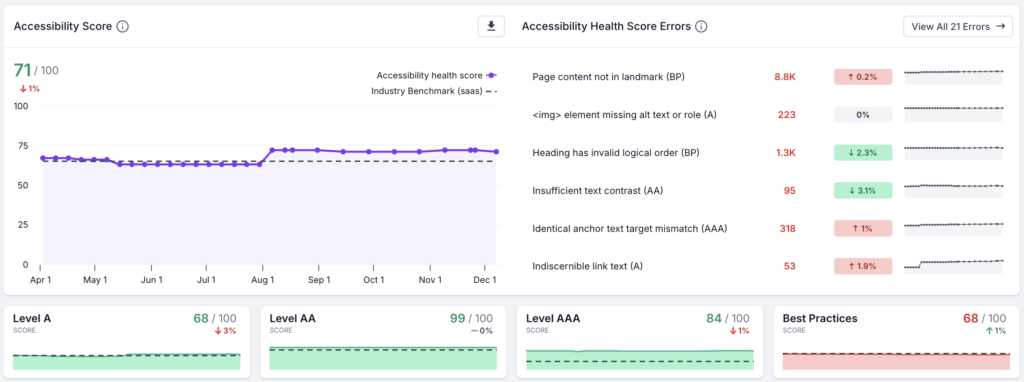
The Accessibility Health Scores have the following subcategories:
- Level A:
- ARIA A
- Color A
- Forms A
- Keyboard A
- Language A
- Name Role Value A
- Parsing A
- Structure A
- Tables A
- Text Alternatives A
- Time & Media A
- Level AA:
- Color AA
- Language AA
- Forms AA
- Structure AA
- Sensory & Visual AA
- Level AAA:
- Color AAA
- Semantics AAA
- Best Practices:
- ARIA BP
- Keyboard BP
- Name Role Value BP
- Text Alternatives BP
- Semantics BP
- Forms BP
- Sensory & Visual BP
- Tables BP
Because the accessibility requirements are broken down into different standards, you can choose the particular level you’re working towards in the crawl settings. If you choose Level AA (which is a requirement for the Americans with Disabilities Act), then you’ll only see health scores for Level A and Level AA.
What Benefits Does it Bring?
The health scores help break down large amounts of data into easily digestible and easy-to-understand way. Using the health scores, you can quickly drill down into the categories and subcategories to identify where opportunities exist for improvement. They’re designed to help you focus on the areas that need the most attention, so you can make tangible improvements.
In addition, the health scores also help you communicate status and progress to stakeholders in an easy-to-understand way. This can help raise the profile of your work in the organization, and get additional buy-in for further improvements.
Ready to Get Started
The Health Scores are available as part of our Impact functionality. If you’re an existing customer and want to add this to your subscription, contact your Customer Success Manager, or get in touch. If you’re not a customer yet, request a demo and we’ll be pleased to show you the functionality.
Once enabled, you’ll find more information about our health scores in the following articles:
Additional Impact Functionality
The Lumar Impact functionality also includes the following features: