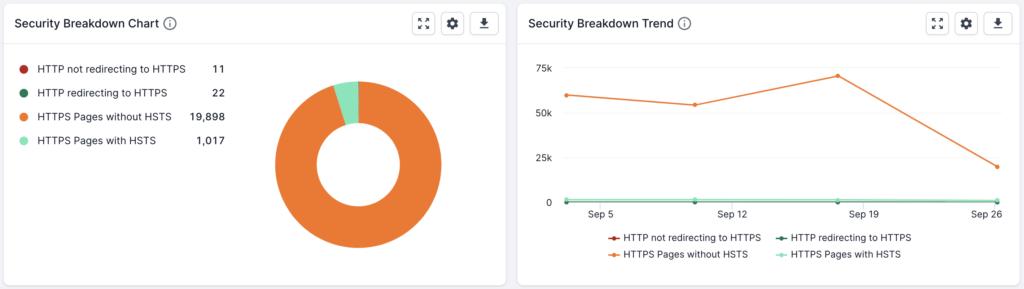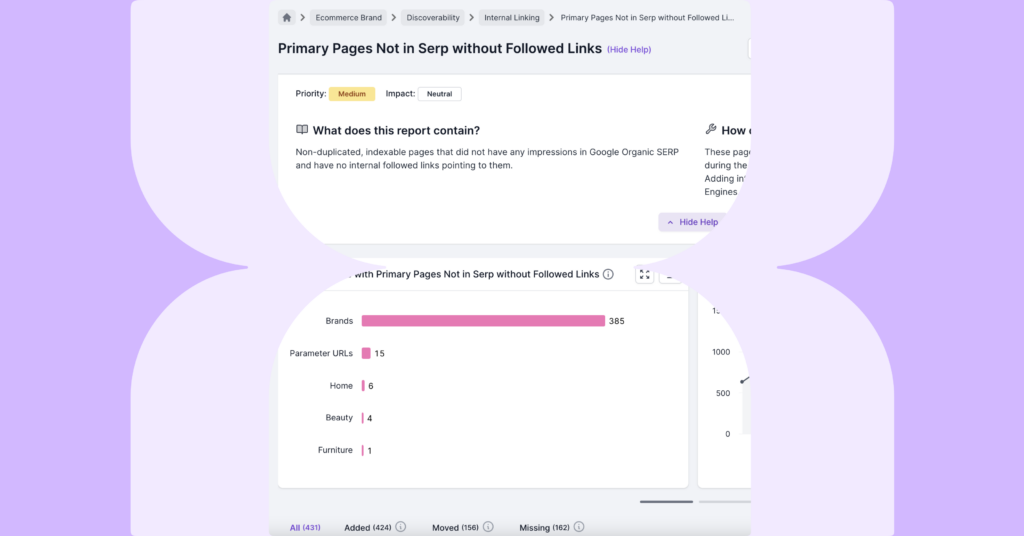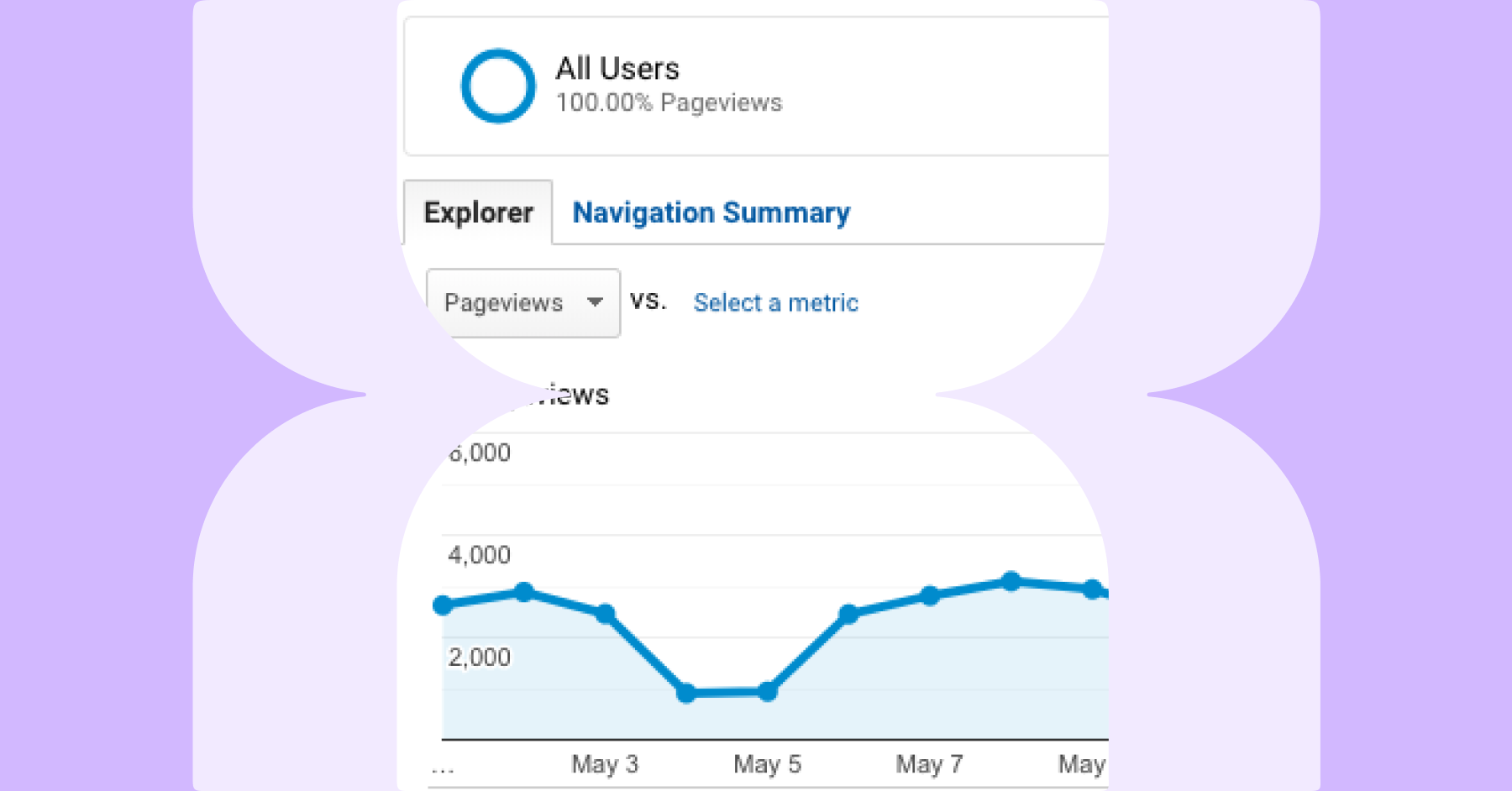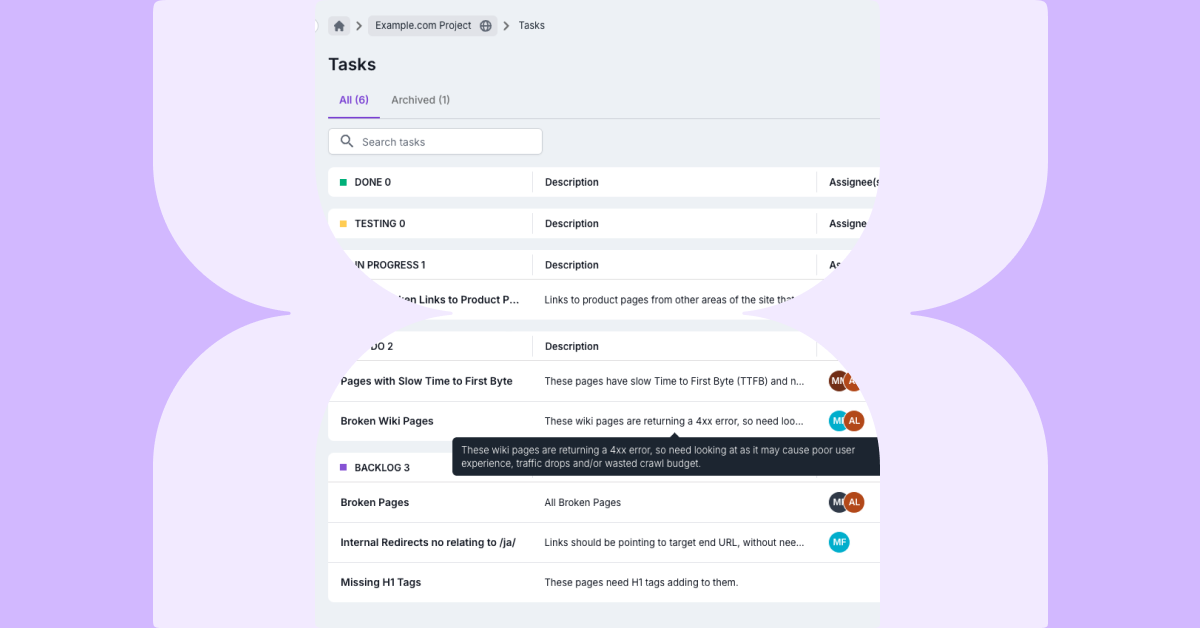To enable the new Impact functionality—traffic funnel, health scores and benchmarks—we’ve added a number of new reports to the Lumar platform. Read on for the details of the new reports and the insights they give you.
Discoverability – Internal Linking
Primary Pages Not in SERP without Followed Links
Summary: Primary pages (unique indexable pages, or the primary indexable page of a duplicate set) that did not have any impressions in Google Organic SERP and have no internal followed links pointing to them.
Description: These pages are unique and indexable but did not generate any impressions in Google’s search results which may be due to a lack of internal followed links. Adding internal links will increase the chances of these pages to get indexed in Search Engines.
Primary Pages Not in SERP with Low DeepRank
Summary: Primary pages (unique indexable pages, or the primary indexable page of a duplicate set) that did not have any impressions in Google Organic SERP and have low internal DeepRank.
Description: These pages are unique and indexable but did not generate any impressions in Google’s search results which may be due to a low internal DeepRank. Adding more prominent internal links will increase the chances of these pages to be indexed and generate organic visits from search engines.
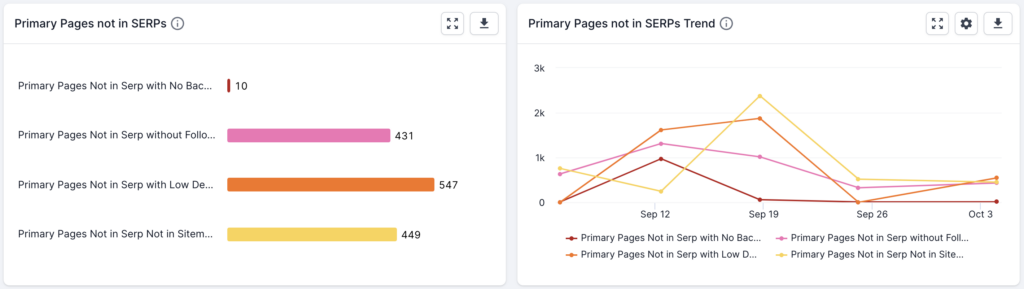
Discoverability – Sitemaps
Empty Sitemaps
Summary: Sitemaps which return a 200 status code but don’t contain any valid URLs.
Description: Sitemaps should contain some valid URLs. Check if the URLs in the these sitemaps comply with Google’s rules e.g. they are absolute URLs.
Primary Pages Not in SERP Not in Sitemaps
Summary: Primary pages (unique indexable pages, or the primary indexable page of a duplicate set) that did not have any impressions in Google Organic SERP and are not in Sitemaps.
Description: These pages are unique and indexable but did not generate any impressions in Google’s search results. Adding these pages to Sitemaps might increase the chances of these pages to get indexed and start ranking in SERP.
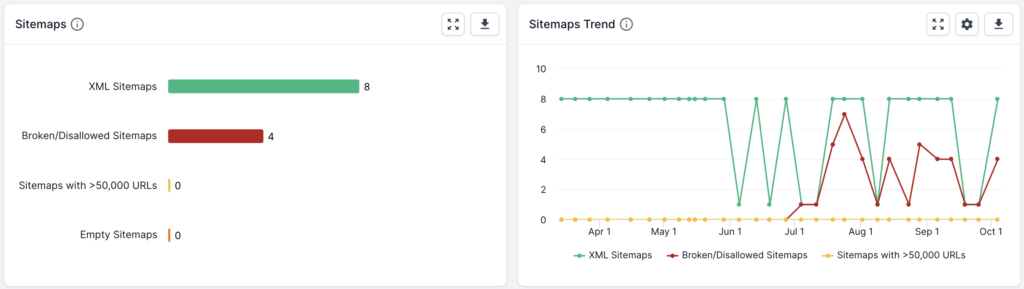
Rankability – Search Console
Primary Pages in SERP
Summary: Primary pages (unique indexable pages, or the primary indexable page of a duplicate set) that have impressions in Google Organic SERP.
Description: These pages are unique and indexable but did not generate any impressions in Google’s search results. Adding these pages to Sitemaps might increase the chances of these pages to get indexed and start ranking in SERP.
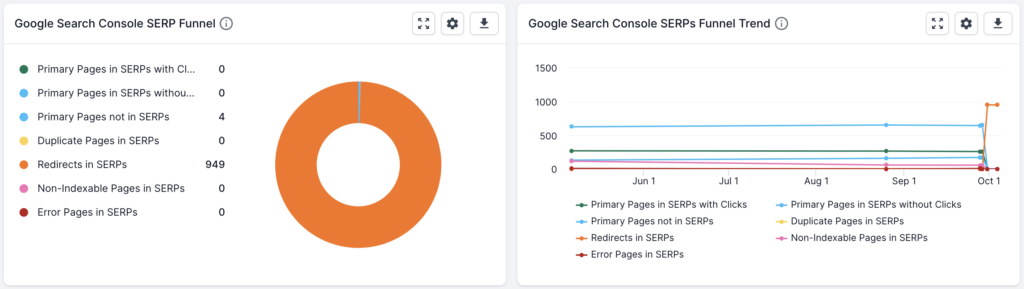
Rankability – Authority
Duplicate Pages with Backlinks
Summary: Pages which have backlinks, and share an identical title, description and near identical content with other pages found in the same crawl, excluding the primary page from each duplicate set.
Description: These pages are classed as duplicate (they share an identical title, description and near identical content with other pages found in the same crawl) but have backlinks pointing to them. You should investigate these pages to ensure that they are either unique or consolidate them with other pages.
Primary Pages Not in SERP with No Backlinks
Summary: Primary pages (unique indexable pages, or the primary indexable page of a duplicate set) that did not have any impressions in Google Organic SERP and have no backlinks.
Description: These pages are unique and indexable but did not generate any impressions in Google’s search results which may be due to a lack of backlinks. Adding backlinks will increase the chances of these pages to be indexed, start ranking and generate organic visits from search engines.
Primary Pages with Backlinks
Summary: Primary pages (unique indexable pages, or the primary indexable page of a duplicate set) that have backlinks from external websites.
Description: These pages are unique and indexable, and have backlinks pointing to them from external domains. This means that the pages have authority given to them by these external domains helping them to generate organic visits from search engines.
Primary Pages with no Backlinks
Summary: Primary pages (unique indexable pages, or the primary indexable page of a duplicate set) that have no backlinks.
Description: These pages are unique and indexable but do not have backlinks. The pages with backlinks have more chances to be discovered, indexed and generate organic visits from search engines.
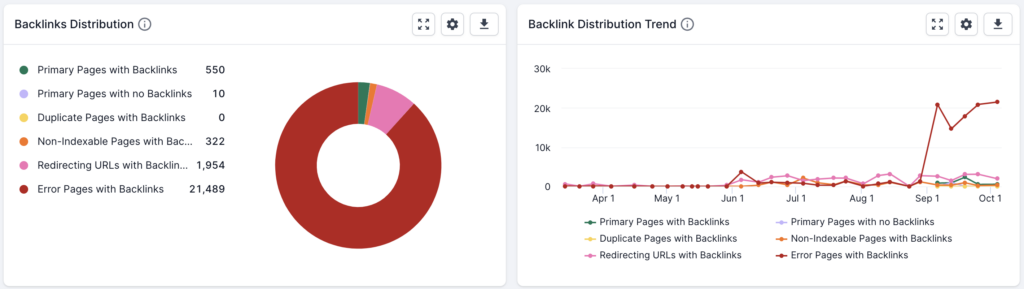
Experience – Engagement
Bad Engagement
Summary: Pages with a high bounce rate (over 50%) and low average time on page (below 30 seconds).
Description: Pages with a high bounce rate and low average time on page may provide users with a bad user experience and are more likely to result in a bounce back to the search engine’s results pages which could impact rankings for these specific pages and potentially impact the ranking of all pages on the site.
Good Engagement
Summary: Pages with a low bounce rate (below 50%) and a high average time on page (above 30 seconds).
Description: Pages with a low bounce rate and high average time on page provide users with a good user experience and are less likely to result in a bounce back to the search engine’s results pages which could impact rankings for these specific pages and potentially impact the ranking of all pages on the site.
High Avg Time on Page
Summary: Pages with a high average time on page (more than 30 seconds).
Description: Organic landing pages that generate a high average time on page are less likely to result in a bounce back to search engine’s results pages which can be a signal to the search engine that the page is a good quality result. This may improve the rankings for the specific page and potentially all pages on the site.
High Bounce Rate
Summary: Pages that have a high bounce rate (over 65%).
Description: Pages with a high bounce rate are more likely to result in a bounce back to the search engine’s results pages which could impact rankings for these specific pages and potentially impact the ranking of all pages on the site.
High Pageviews per Session
Summary: Pages with high page views per session (more than 3).
Description: Organic landing pages that generate a high number of pageviews per session are less likely to result in a bounce back to search engine’s results pages which can be a signal to the search engine that the page is a good quality result. This may improve the rankings for the specific page and potentially all pages on the site.
Low Avg Time on Page
Summary: Pages with a low average time on page (less than 10 sec).
Description: Organic landing pages that generate a low average time on page are more likely to result in a bounce back to search engine’s results pages which can be a signal to the search engine that the page is a poor quality result. This may degrade the rankings for the specific page and potentially all pages on the site.
Low Bounce Rate
Summary: Pages with a low bounce rate (less than 35%).
Description: Pages with a low bounce rate are less likely to result in a bounce back to search engine’s results pages which could impact rankings for these specific pages and potentially impact the ranking of all pages on the site.
Low Pageviews per Session
Summary: Pages with low page views per session (less than 1.5).
Description: Organic landing pages that generate a low number of page views per session are more likely to result in a bounce back to search engine’s results pages which can be a signal to the search engine that the page is a poor quality result. This may degrade the rankings for the specific page and potentially all pages on the site.
Moderate Avg Time on Page
Summary: Pages with a moderate average time on page (between 10 and 30 seconds).
Description: Organic landing pages that generate a moderate average time on page are more likely to result in a bounce back to search engine’s results pages which can be a signal to the search engine that the page is a poor quality result. This may degrade the rankings for the specific page and potentially all pages on the site.
Moderate Bounce Rate
Summary: Pages with a moderate bounce rate (between 35 and 65%).
Pages with a moderate bounce rate are still likely to result in a bounce back to search engine’s results pages which could impact rankings for these specific pages and potentially impact the ranking of all pages on the site.
Moderate Engagement
Summary: Pages with a low bounce rate (below 50%) but a low average time on page (below 30 seconds).
Pages with a low time on page may provide users with a moderate user experience but may still result in a bounce back to the search engines which could impact rankings for these specific pages and potentially impact the ranking of all pages on the site.
Moderate Pageviews per Session
Summary: Pages with moderate page views per session (between 1.5 and 3).
Description: Organic landing pages that generate a moderate number of page views per session are more likely to result in a bounce back to search engine’s results pages which can be a signal to the search engine that the page is a poor quality result. This may degrade the rankings for the specific page and potentially all pages on the site.
Poor Engagement
Summary: Pages with a high bounce rate (over 50%) but a high average time on page (above 30 seconds).
Description: Pages with a high bounce rate may provide users with a poor user experience and are more likely to result in a bounce back to the search engines which could impact rankings for these specific pages and potentially impact the ranking of all pages on the site.
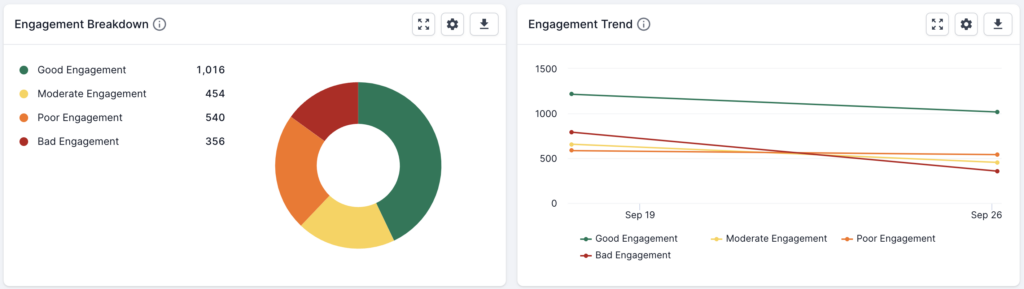
Experience – User Experience
Broken CSS
Summary: CSS files which return a broken page status code such as 404 or 501.
Description: Broken CSS files may result in errors on the website causing a poor user experience, and may affect the indexing of pages if the rendered content is not visible to search engines.
Broken JS
Summary: JavaScript files which return a broken page status code such as 404 or 501.
Description: Broken JavaScript files may result in errors on the website causing a poor user experience, and may affect the indexing of pages if the rendered content is not visible to search engines.
Disallowed CSS
Summary: CSS files which are disallowed in robots.txt.
Description: Search engines may need to crawl these CSS files for rendering so these disallowed files may affect the indexing of pages if the rendered content is not visible to search engines.
Disallowed CSS (Uncrawled)
Summary: CSS files which are disallowed in robots.txt.
Description: Search engines may need to crawl these CSS files for rendering so these disallowed files may affect the indexing of pages if the rendered content is not visible to search engines.
Disallowed JS
Summary: JavaScript files which are disallowed in robots.txt.
Description: Search engines may need to crawl these JavaScript files for rendering so these disallowed files may be affecting search engine performance.
Disallowed JS (Uncrawled)
Summary: JavaScript files which are disallowed in robots.txt.
Description: Search engines may need to crawl these JavaScript files for rendering so these disallowed files may be affecting search engine performance.
Good UX Pages with Clicks
Summary: Pages that have generated clicks from Google’s search results with an LCP speed <= 2.5 seconds, CLS speed <= 0.1 seconds and DCL speed <= 1.5 seconds.
Description: These pages which are indexed and generating clicks from Google, and are also delivering a positive user experience with a good page speed performance.
Poor UX Pages with Clicks
Summary: Pages that have generated clicks from Google’s search results with an LCP speed > 2.5 seconds, CLS speed > 0.1 seconds or DCL speed > 1.5 seconds.
Description: These pages are indexed and generating clicks from Google but may not deliver a positive user experience due to poor page speed performance and so are less likely to generate conversions.
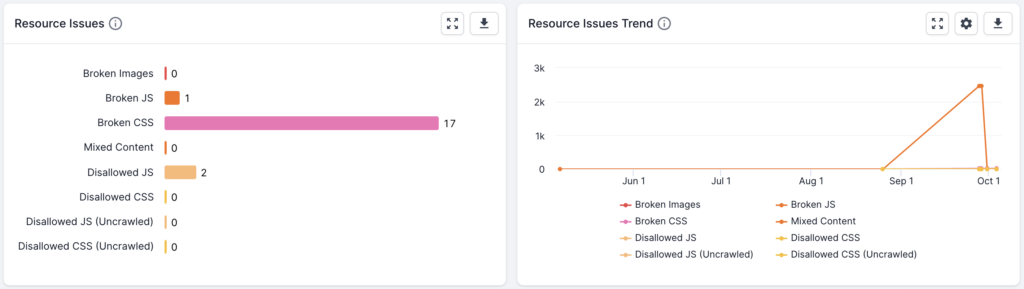
Experience – Security
HTTPS Pages without HSTS
Summary: HTTPS pages which include an HSTS header in the HTTP response headers
Description: An HSTS header on an HTTPS URL specifies a period of time during which the website should only be accessed via HTTPS, instructing browsers to automatically redirect to the HTTPS versions on any URL on this domain instead of HTTP. It is recommended to include an HSTS header on every HTTPS page to maximize the security benefits to users.
HTTPS pages with Clicks
Summary: HTTPs pages that have generated clicks from Google’s search results pages
Description: This report shows all HTTPS pages which are generating clicks in Google’s search results and are therefore indexed.
HTTPS Pages with HSTS
Summary: HTTPS pages which include an HSTS header in the HTTP response headers
Description: An HSTS header on an HTTPS URL specifies a period of time during which the website should only be accessed via HTTPS, instructing browsers to automatically redirect to the HTTPS versions on any URL on this domain instead of HTTP.
HTTP not redirecting to HTTPS
Summary: HTTP pages which do not redirect to an HTTPS URL
Description: HTTPS provides additional security to users, and is preferred by search engines. This report shows all the HTTP URLs found during the crawl which do not redirect to an HTTPS URL. These URLs should be redirected to HTTPS versions if they are available.
HTTP pages with Clicks
Summary: HTTP pages that have generated clicks from Google’s search results pages
Description: This report shows all HTTP pages which are generating clicks in Google’s search results and are therefore indexed. These URLs should be redirected to HTTPS versions if they are available.
HTTP redirecting to HTTPS
Summary: HTTP pages which redirect to an HTTPS URL
Description: HTTPS provides additional security to users, and is preferred by search engines. This report shows all the HTTP URLs found during the crawl which do redirect to an HTTPS URL.