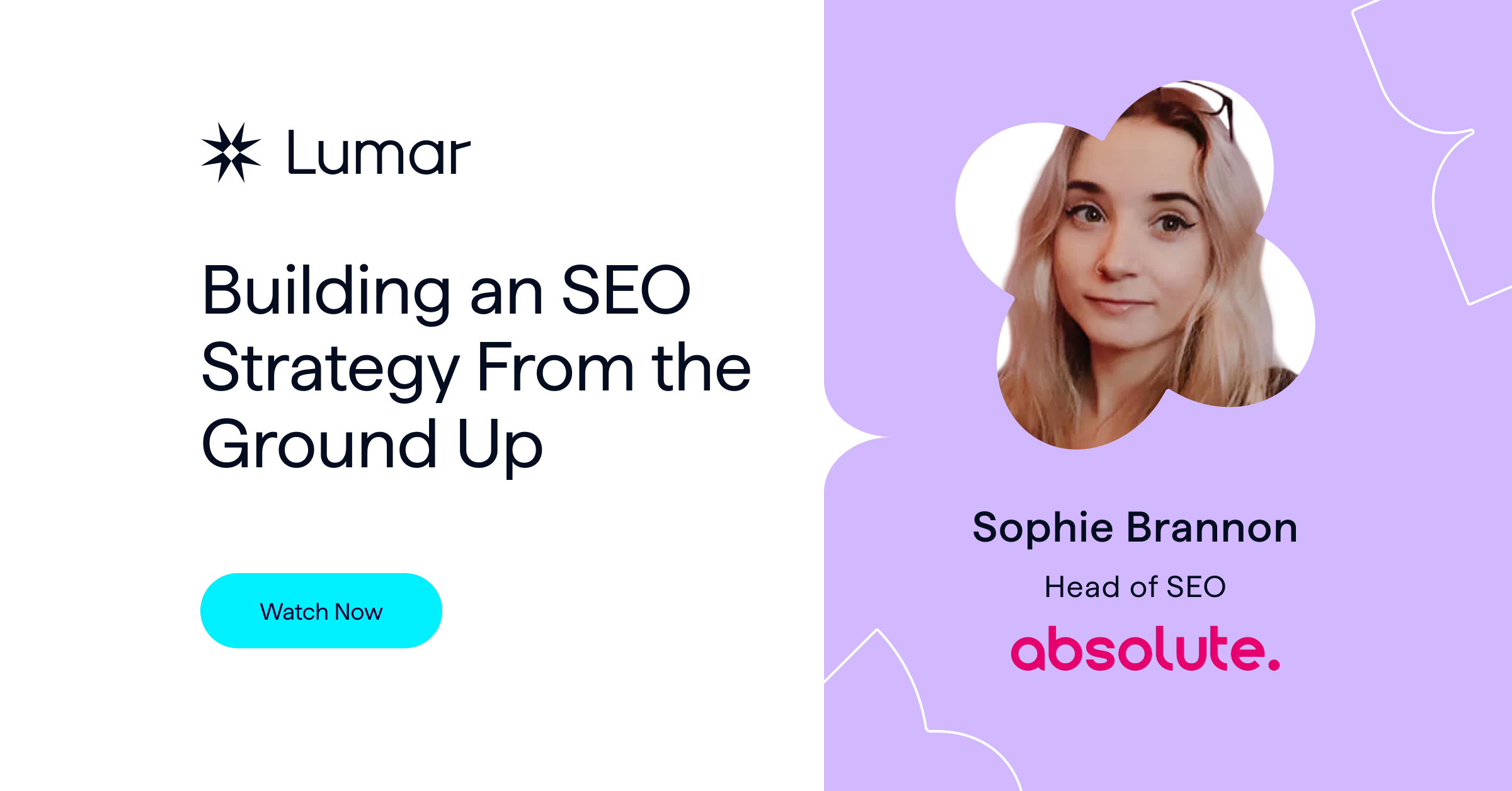Arron Westbrook
Content Marketing Lead
Arron Westbrook is a former Content Marketing Manager at Lumar. You'll find him writing about all things digital marketing, SEO, content, and automation.
Related Articles
View all
SEO Strategy
August 16, 2022
Webinar On-Demand: Building an SEO Strategy From the Ground Up
eCommerce SEO
July 22, 2022
Webinar On-Demand: How to Create Better SEO & Conversion Strategies in eCommerce
Newsletter